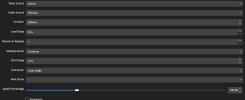Hi guys,
I have been struggling with this problem for some time now. I'm using replay plugin by @Exeldro.
I show replays from 3 cameras - they don't last long (5-8 seconds each). I often experience frame drops when loading replays.
At the beginning of the broadcast, these drops are small and it quickly returns to 50 frames. Unfortunately, the longer the broadcast lasts, the framedrops become larger - after 2 hours of work it rarely returns to 50 frames... Framedrops also persist after replays are closed and often only briefly revert to 50fps. And then they fall again... CPU usage is quite low (20-30% max).
I tried changing OBS settings, but it doesn't help. I probably haven't tried everything, but I don't know what to do anymore. Do you have any ideas how to solve this problem? What settings should I pay attention to eliminate framedrops? I don't have this problem when I use two or less cameras (we have problems when using 3 or 4).
Does anybody have a clue what is the problem? We stream in 1080p50. Bitrate 6500-7500.
Computer specifications:
Intel Core i7-9700KF
CPU @3.60GHz
48 GB RAM
NVIDIA Gigabyte GeForce GTX 1660
Windows 10 Pro x64
OBS 30.0.2
I have been struggling with this problem for some time now. I'm using replay plugin by @Exeldro.
I show replays from 3 cameras - they don't last long (5-8 seconds each). I often experience frame drops when loading replays.
At the beginning of the broadcast, these drops are small and it quickly returns to 50 frames. Unfortunately, the longer the broadcast lasts, the framedrops become larger - after 2 hours of work it rarely returns to 50 frames... Framedrops also persist after replays are closed and often only briefly revert to 50fps. And then they fall again... CPU usage is quite low (20-30% max).
I tried changing OBS settings, but it doesn't help. I probably haven't tried everything, but I don't know what to do anymore. Do you have any ideas how to solve this problem? What settings should I pay attention to eliminate framedrops? I don't have this problem when I use two or less cameras (we have problems when using 3 or 4).
Does anybody have a clue what is the problem? We stream in 1080p50. Bitrate 6500-7500.
Computer specifications:
Intel Core i7-9700KF
CPU @3.60GHz
48 GB RAM
NVIDIA Gigabyte GeForce GTX 1660
Windows 10 Pro x64
OBS 30.0.2