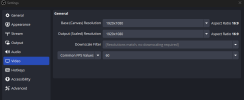TheJovialBrit
New Member
Previously I was sharing a 15Mbps upload speed with 2 other people in this property and I knew that that was causing me streaming issues. However, today I intentionally had a second line installed, for personal use, that offers up to 500Mbps upload speeds, and I am the sole user of this new line. I had the engineer install the HUB/router into my bedroom and my PC is about 10ft away from it, connected via ethernet.
PC specs:
CPU: AMD Ryzen 7 7800X3D.
GPU: RTX 4090 24GB OC.
RAM: 32Gig DDR5 - 6,000Mhz.
Internet speeds:

OBS settings:



It's so frustrating because I now have everything that I require to stream at great quality but it is still somewhat blurry and I just don't understand why? I've watched instructional videos, asked on Reddit, done Google searches but nothing seems to work.
I did read that, especially as a new streamer, my stream would be of lower quality until I get a little more notoriety. Is that true?
Thanks!
PC specs:
CPU: AMD Ryzen 7 7800X3D.
GPU: RTX 4090 24GB OC.
RAM: 32Gig DDR5 - 6,000Mhz.
Internet speeds:
OBS settings:
It's so frustrating because I now have everything that I require to stream at great quality but it is still somewhat blurry and I just don't understand why? I've watched instructional videos, asked on Reddit, done Google searches but nothing seems to work.
I did read that, especially as a new streamer, my stream would be of lower quality until I get a little more notoriety. Is that true?
Thanks!