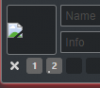I like your plug in but...
It is normal that the browser panel alone use 20-25% of my CPU?
Even when the title are not shown.
(While streaming and recording at FullHD resolution my CPU use 10%)
This look very strange to me. And make the plugin unusable in production situation.
It is normal that the browser panel alone use 20-25% of my CPU?
Even when the title are not shown.
(While streaming and recording at FullHD resolution my CPU use 10%)
This look very strange to me. And make the plugin unusable in production situation.