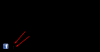This tool is not a plugin so I think this folder is not the best location and it seems to produce some permission error.[lower-thirds_hotkeys.lua] Failed to call hotkey_pressed for hotkey_pressed: ...ugins/Lower-Thirds/lower thirds/lower-thirds_hotkeys.lua:436: C:/Program Files/obs-studio/data/obs-plugins/Lower-Thirds/common/js/hotkeys.js: Permission denied
Can you try to put the Lowe-Thirds folder in other place, for example in the Desktop o C:\tmp, and try if in this location works well?