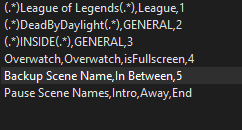Currently the feature you are describing is not implemented. It is possible to implement that for a future version of this plugin however.
Just so I understand your request correctly: Would the scene with the name "MPC" act as a trigger to activate the round trip switching in your example? Should the round trip switching stop as soon as every scene was shown once or should there be an option to loop forever?(that option could just involve setting the Backup Scene Name to the Scene that triggers the round trip). And finally do you think it would be acceptable for it to entered in the options following this format:
"Scene Round Trip,TriggerSceneHere,DelayHere,NextSceneHere,DelayHere,AnotherSceneHere,DelayHere,..."
So your example would be:
"Scene Round Trip,MPC,3,CAM1,3,CAM2,3,CAM3"