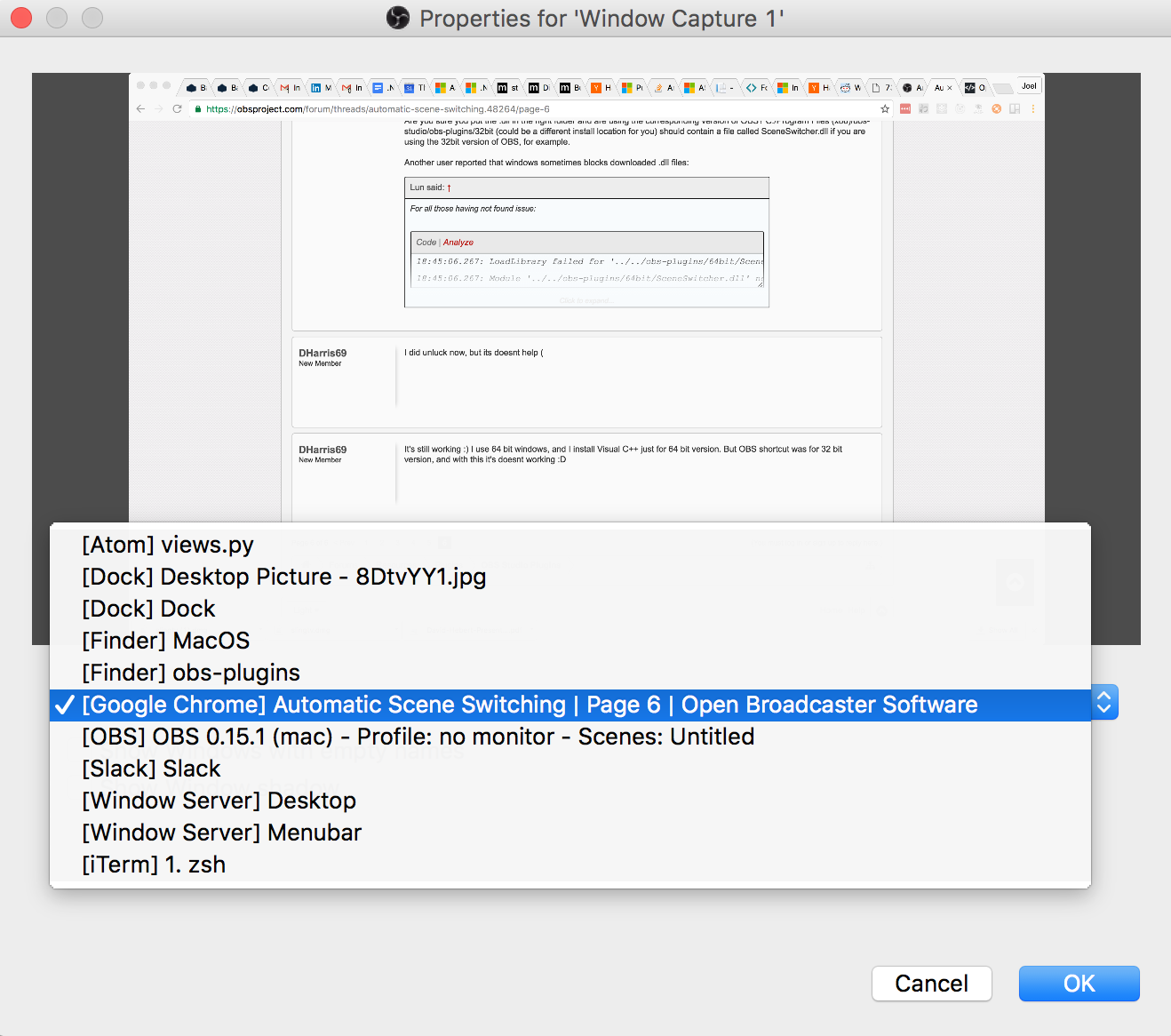Warmuptill
Active Member
What does your log file say about the scene switcher, if anything at all?I extract plugin in OBS studio, but when I launch OBS there is no plugin.
Are you sure you put the .dll in the right folder and are using the corresponding version of OBS? C:/Program Files (x86)/obs-studio/obs-plugins/32bit (could be a different install location for you) should contain a file called SceneSwitcher.dll if you are using the 32bit version of OBS, for example.
Another user reported that windows sometimes blocks downloaded .dll files:
For all those having not found issue:
Code:18:45:06.267: LoadLibrary failed for '../../obs-plugins/64bit/SceneSwitcher.dll', error: 126 18:45:06.267: Module '../../obs-plugins/64bit/SceneSwitcher.dll' not found
You are probably using Win10 and by default all DLL's downloaded from elsewhere are blocked by windows with no notifications.
Right click > properties on SceneSwitcher.dll and choose to unblock it.
OR executecommand from Windows PowerShell with administrator privileges.Code:gci -r "C:\Program Files (x86)\obs-studio\" | Unblock-File