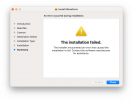Jamfactory
New Member
Hello all - big big thanks for this plugin, it looks fantastic!
Sadly I just cannot get it to install on my M1 Mac running the Silicone / ARM version of OBS 29.0.2
I've tried both packages v1.5.0 and the v1.6.0 Beta3 but both take me all the way through the installation and every time it ends with:
The Installation failed.
The installer encountered an error that caused the installation to fail. Contact the software manufacturer for assistance.
Any ideas? I've uninstalled and re-installed OBS but to no avail.
When I install using the above packages, it wont let me install outside of my own 'Home' user, i dont know if that has anything to do with it?
Big thanks in advance for any help!
- Gav
Sadly I just cannot get it to install on my M1 Mac running the Silicone / ARM version of OBS 29.0.2
I've tried both packages v1.5.0 and the v1.6.0 Beta3 but both take me all the way through the installation and every time it ends with:
The Installation failed.
The installer encountered an error that caused the installation to fail. Contact the software manufacturer for assistance.
Any ideas? I've uninstalled and re-installed OBS but to no avail.
When I install using the above packages, it wont let me install outside of my own 'Home' user, i dont know if that has anything to do with it?
Big thanks in advance for any help!
- Gav