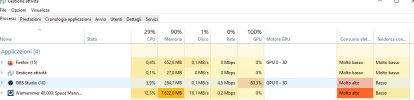I'm not familiar with that game but it is clearly stressing out your system.
Your system is really thin on RAM, virtual memory may be thrashing.....
No zero errors again so that's good news but.
16:51:38.325: Output 'adv_stream': Number of lagged frames due to rendering lag/stalls: 3381 (4.5%)
16:51:38.325: Output 'adv_stream': Number of dropped frames due to insufficient bandwidth/connection stalls: 1067 (1.4%)
16:51:38.325: [rtmp stream: 'adv_stream'] Freeing 4 remaining packets
16:51:38.326: Video stopped, number of skipped frames due to encoding lag: 3581/74672 (4.8%)
The fact is that I have to adjust OBS so that it doesn't "consume" too much but maintains good quality.
If I have to put everything to minimum to stream one game the problem could recur for another. Also I can run it with ultra setting with no issue. Without OBS.
I understand that for streaming I have to lower some parameters, but I can't and don't want to put everything to the minimum, cam and stream included. People with lower hardware can strem it with no issue.
It cannot and must not work like this.
Only way to fix the RAM I imagine it's to improve the harware?! Or there's some wizardry?
Btw, this seems good.
144hz screen
game still at 60fps locked with v-sync
1 step lower of the 1 texture setting - medium(wtf)
cam at 1080p 60fps
should I try 720p with 6000 bitrate?
And then 1080p with 6000?
In general it's better 1080 with 6k right!?
(I was losing hope)