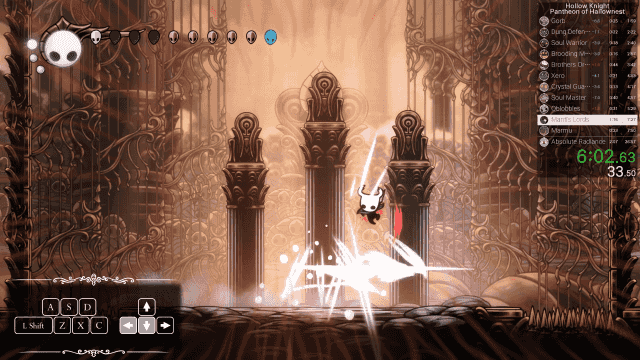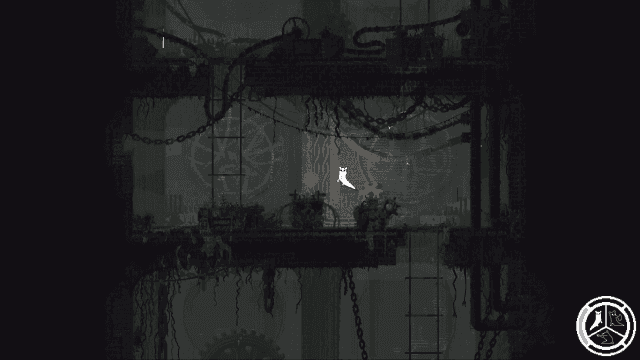univrsal
Active Member
i'd like to try it either way. How would you set this up?
Usage
Show keyboard, gamepad and mouse input on stream. Contribute to univrsal/input-overlay development by creating an account on GitHub.
Release 5.0 Pre release · univrsal/input-overlay
This is a pre release for version 5.0.0 containing the following changes: Remote connections (e.g. send inputs from gaming pc to streaming pc) New overlay config format (Goodbye ugly and incompreh...