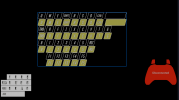BedlessSleeper
New Member
Hey, I recently updated the OBS Plugin to the newest version and now my OBS crashes constantly whenever a new Controller device has been discovered or if I open the Properties information once a new device has been discovered. The strange thing is, is that my plugin works fine and OBS works fine, if I have no controllers plugged in, open the properties tab, then plug in my controller, OBS doesn't crash and I can see the plugin work through the visual responses of button presses. However, if another controller is detected, say I also plugin another controller, OBS either instantly crashes with no error report possible or sends me an error saying OBS has crashed asking for me to copy the error log into a clipboard. If this occurs, OBS still works perfectly fine and has no issue, but if I click yes OBS closes.
Hope this gets fixed soon, as sometimes while streaming my controller sometimes disconnects because the wire is flimsy, and it would cause OBS to crash instantly. Not really sure why :/
Here is the error log in a paste bin: https://pastebin.com/hcQZxyTz
Hope this gets fixed soon, as sometimes while streaming my controller sometimes disconnects because the wire is flimsy, and it would cause OBS to crash instantly. Not really sure why :/
Here is the error log in a paste bin: https://pastebin.com/hcQZxyTz