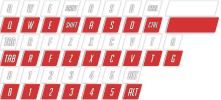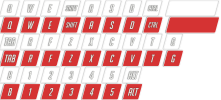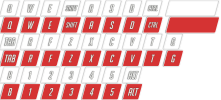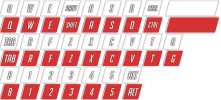kittyblaze
New Member
If i wanted to change the input color from yellow to green how would i do that? (sorry if this is already answered somewhere i couldn't find it XD)
This was what I had done before@universallp , this plugin is AWESOME, thank you so much for your work.
I'm having one issue that I am hoping you can help me with. I am making an overlay for a Sega Genesis/Mega Drive controller (I will also make one for Super Nintendo) as I will be streaming retro games. I have successfully made the overlay and got all the buttons to work. However, the dpad registers as an analog stick. So while I have that working, I would love to have the dpad light up (like buttons) OR work like the joystick. I don't know how to change or "trick" the app to do this. As you can see the analog function isn't the best option:
View attachment 85927
update: I got it. The keycoder was reading for qwerty, so I just coded in my keys for where they would be on qwerty.I use a dvorak keyboard layout, so I tried to make my own overlay since I couldn't find another one. I ran into some issues while making it. I selected the template and then inputted which key corresponds to each key, and it works in the editor, but not in overlay. In the editor, the button where "q" is on qwerty activates the q button on the overlay. But, in obs it doesn't activate. It only activates the keyboard element when the corresponding key is pressed. So, I would have to press the "q" key to activate the q element. I have a video of this happening if I haven't explained well.
Video:
https://www.youtube.com/watch?v=HsufMXNmpSs
This is the DVORAK layout
View attachment 98104
When I launch obs the overlay displays my inputs for a couple seconds before it freezes and is stuck displaying whatever I inputs were going on at that moment and I'm not sure what to do,I've tried different versions of the plugin and different versions of obs,I tried changing the settings,I tried changing my controler's input mode,not sure what else to do. I'm using an 8bitdo pro 2 controller.
The first issue is related to the keycoding. While creating the config.json, I was configuring the overlay using the gamepad button element and when I got to B7, it turns out it uses the same keycode (0x0) as B1, somehow, someway. However, when I actually play the game, the game recognizes it as a different input. So does Windows 10 within the "Set up USB game controllers" settings.
- What options do I have to fix this?
I don't know anything about how those turntables work, but you can try downloading the gamepad tester (sdl2.gampead.test.zip) from this issue and then press the buttons and look at what the console outputs. If the console shows the different buttons as 0x0 the problem is related to the SDL2 library, which is what the plugin uses to handle gamepad input. SDL is very robust and should be able to handle almost all devices, so it might be a configuration that I have to change for it to work, but I have no clue where I'd do that.The second issue is I have no clue how I am going program the turntable because using the gamepad button element, it doesn't generate a keycode when I spin it.
- Is there a way to see keycodes being generated by button presses within Windows somehow?
- Are there any other options to solve this issue?
It's not possible without adding a new element to the source code.The third issue is I would like some sort of motion input display for the turntable and I'm not really sure how to achieve that using this plugin, if at all achievable.
- Any recommendations?
Also probably an issue with SDL2, unless the gamepad tester sees the device.Problem #4 is OBS doesn't see my "gamepad id" so not sure where I can get that information from or what I should do with that. Any information is helpful.
Best
Rob
Edit the overlay texture with something like GIMP/Paint.net/Photopea.com and shift the color.If i wanted to change the input color from yellow to green how would i do that? (sorry if this is already answered somewhere i couldn't find it XD)
https://www.youtube.com/watch?v=BdJ8OM353qM covers every element typeAnyone has tutorial creating joystick preset? I want to make one as the current preset has too small trigger button on screen and hard to see its press as I play racing games
Try and see if the gamepad tester (sdl2.gampead.test.zip) recognizes them, if not then it might be an issue with SDL2 (Same issue as my second answer further up).FYI, something changed where I can't get the program to recognize all the buttons on my sega controller now. For some reason my x,y,z registers as the same a,b,c. Both in the cct program and obs. However, I confirmed on my Windows game controller settings that all the buttons were indeed different.
My interim workaround.Another weird question: Is it possible to use the gamepad or arcade stick layouts with a keyboard? Like, I have my custom layout already made and working but my controllers are packed up somewhere. Is it possible to adjust the json file in such a manner? Can I simply change the "dpad" to a "wasd" or something? I think I can change the buttons to the appropriate keyboard 0xVALUE but what about the d-pad?

The browser source has access to gamepads (and probably joysticks) so you don't really need input overlay unless you have a two pc streaming setup. See https://developer.mozilla.org/en-US/docs/Web/API/Gamepad_API/Using_the_Gamepad_APIHi, love the work here! I have a somewhat unique use case I'm trying to make work, that comes with questions/issues in two parts. Basically I would like to use the input-history as a basis to display pop-up text descriptions of the inputs I'm doing on my flight sim joystick and throttle controllers. First, do you filter the available controllers or is there a limitation on what SDL can interface with? Neither the joystick or throttle show up in the Input Overlay source, only my XBox controller. Second, I've been digging through the code on github and messing with the sample HTML that displays keyboard history. Do you currently even send SDL events over the websocket? console.log()ing every websocket message (in the on_data() function) doesn't show anything pressing buttons on my xbox controller or joysticks, but does log every keyboard and mouse action. I see a function in the websocket server code to dispatch SDL events but it doesn't seem to be sending them. I know that the sample HTML provided is only designed for keyboard inputs but I'm happy to adapt it myself as long as it can receive button presses from my controllers.
Thanks!
Edit: Just saw that there's a TODO in the gamepad hook helper about also registering joysticks and not just game controllers. That would be a welcome addition!
Ok I wasn't sure if that would work with the OBS browser host, I'll try that then, thanks.The browser source has access to gamepads (and probably joysticks) so you don't really need input overlay unless you have a two pc streaming setup. See https://developer.mozilla.org/en-US/docs/Web/API/Gamepad_API/Using_the_Gamepad_API

input-overlay/data/overlay_render at master · univrsal/input-overlay
Show keyboard, gamepad and mouse input on stream. Contribute to univrsal/input-overlay development by creating an account on GitHub.github.com
This is an example page that renders input overlay gamepad presets and uses the gamepad API to retrieve inputs.
The browser source has access to gamepads (and probably joysticks) so you don't really need input overlay unless you have a two pc streaming setup. See https://developer.mozilla.org/en-US/docs/Web/API/Gamepad_API/Using_the_Gamepad_API
Im connecting from my gaming rigs 192.168.1.39 to my steaming PCs 192.168.1.38 so that should be fine. cmd Pinging each-other works fine.Could be multiple things. Are you using the right IP address? Is the websocket server actually started (The obs websocket is something different and not needed for the plugin)? Did you follow the instructions in the video on the resource page? I also need a full obs studio log.
Thats kinda sick I might give it a go, Thanks for the idea, and for sharing!I created a version of the mouse and qwerty keyboard that displays nothing when no buttons are pressed. so unused buttons are not taking up screenspace.
the green screen masking feature of OBS wasn't working that great for me so i made these.