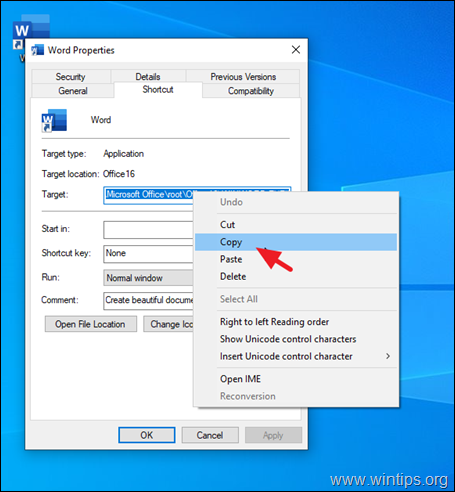@falti - I actually will be using CamooZ with the Insta360 Link to throw the camera up on an extendable pole and do youth football game recordings, overlays, streaming, etc. I have found that the ease & speed with which I can use the pan, tilt, and zoom sliders to move the camera around up in the air have been very useful, as this is the fastest and smoothest way to do direct, continuous PTZ control of this camera. It's far better - easier and especially faster (very important for fast sports) - than using Insta's own app to do direct control. I also noticed that in the app, you've mapped the left and right arrows on the keyboard to control pan, which, again, is very useful for my use case. However, I have a few requests, that I'm guessing would be easy to implement:
1. In addition to pan control via left and right arrow keys, can we get tilt control with the up and down arrow keys, and maybe zoom control via '+' and '-' keys? Especially if this can all be handled with a numpad setup, this would be a Godsend for some basic, easy direct PTZ control on Insta360 or any other camera with PTZ that uses the standard DirectX camera control interface.
2. Building on #1, implementing an interface for an Xbox remote with mappable settings to PTZ and maybe some other functions (focus, white balance, etc.) along with an adjustable, smooth (logarithmic) control ramp (for smooth starting and stopping of the PTZ movements) and min/max speed settings would be incredible. With CamooZ's already intuitive, standardized interface for most cameras, this would turn the app into a very capable USB PTZ control system - and could even work for multiple connected USB cameras.
In short, I know #1 is monumentally simpler than #2. Would be very happy just with this one in the near term. And, with the proper API to interface to CamooZ, I'd even be willing to write a companion app or plugin to achieve what I'm looking for in #2.
Anyway - thank you so much for all the work on this very useful usb camera app. It is really appreciated. Here's to even more improvements and growth in the future!
- Teeter