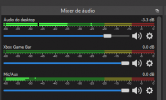KattPhloxworthy
Member
I have only tested this with beta 1, but I can say this:
It works with 28 as distributed for 27.x.y.
Hell, of all the plugins I use with 27.2.4, this is the only plugin that ACTUALLY WORKED. I fully expected it to NOT WORK AT ALL.
In fact, win-capture-audio in its current state is much more advanced than what's bundled with OBS Studio 28. I would actually install over what OBS has because it allows you to capture stuff that the bundled plugin, whose win-capture-audio level of functionality is about the same as 2.0.0-beta3, won't. That's because win-capture-audio 2.0.0-beta3 and OBS Studio's bundled plugin both rely on looking for processes with windows on-screen. Win-capture-audio does not require the program have a window; it just requires it to emit sound.
Since it won't directly overwrite the file that OBS bundles, it WILL, however, supersede its functionality. You can't use OBS's distributed plugin with the most recent win-capture-audio installed.
I will be trying it with the release version of OBS Studio 28 so I can report on how well it works.
--Katt. =^.^=
It works with 28 as distributed for 27.x.y.
Hell, of all the plugins I use with 27.2.4, this is the only plugin that ACTUALLY WORKED. I fully expected it to NOT WORK AT ALL.
In fact, win-capture-audio in its current state is much more advanced than what's bundled with OBS Studio 28. I would actually install over what OBS has because it allows you to capture stuff that the bundled plugin, whose win-capture-audio level of functionality is about the same as 2.0.0-beta3, won't. That's because win-capture-audio 2.0.0-beta3 and OBS Studio's bundled plugin both rely on looking for processes with windows on-screen. Win-capture-audio does not require the program have a window; it just requires it to emit sound.
Since it won't directly overwrite the file that OBS bundles, it WILL, however, supersede its functionality. You can't use OBS's distributed plugin with the most recent win-capture-audio installed.
I will be trying it with the release version of OBS Studio 28 so I can report on how well it works.
--Katt. =^.^=