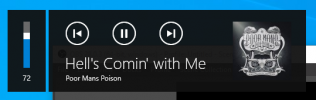Having the same issue: OBS will pick up the song titles fluidly for a few, then slowly it begins lagging on recognition regardless of refresh rate (usually takes 5-10 seconds into the next song to update), then completely stops recognizing any song change/stopping of play altogether. Requires a complete restart of OBS to function once again.Edit:
Tried:
Uninstalling 1.9.1 and Installing 1.9.0: Failed
It does seem to save some info and can't be FULLY uninstalled.
Deleted %appdata% > Roaming > obs-studio > tuna folder
Same lag > hard close error with 1.9.0
Edit: I have noticed that replacing the TXT file also fixes the issue. Upon the last restart of OBS the song title it last got stuck on was still there. It actually required the TXT file replacement. This is only a temporary fix from what I've seen.
Last edited: