Wanda__
New Member
Never mind I got it to work! Tune v1.6.2 and the spotify version of 1.1.93 work together on OBS v27.2.4
Where do you find "Tuna v1.6.2" ? I see only Tuna 1.6.0 in archives section.
Thank you.
Never mind I got it to work! Tune v1.6.2 and the spotify version of 1.1.93 work together on OBS v27.2.4
Worked for me sir. Appreciate the insight.Tried... and... still don't work.
I tried to go on fresh windows installation, no change.
I become crasy >_<
I have it saved on my icloud when i downloaded the version of Tuna at the time and havent updated to the new one as there was no need to since im not OBS 28. I dont know how to share the version i have to you.Where do you find "Tuna v1.6.2" ? I see only Tuna 1.6.0 in archives section.
Thank you.
Probably this issueI do not think that my trouble cames with Tuna, but maybe someone got same problem.
A week ago i re-installed my OS (win10 build 21H2), installed OBS and Tuna as first plugin - because it`s one and only plugin that im using every time im streaming and still it is beyond OBS builds.
From now, my Spotify account connected, everything should work, but... it is not. I noticed that *.txt files im using to write info for Tune are not overwrited while song is playing and "placeholder.png" just disappears. My thoughts - OS account does not have anough rights to do read\write operation with files inside C:\ path. Got administration role in system, and OBS is running with administrator privilages. The only thing changed - OBS and Tuna versions, nothing else :\ (i used the same OS, did same things i done before)
I`ll try to install obs on other ssd, maybe that would work. I will try all proposed ways to solve the problem :)
OBS ver.: 28.0.1
Tuna ver.: 1.8.4
This is not an issue on my end, I didn't change anything. When you play songs with the latest version of the Spotify Client it just doesn't tell the Spotify API about the currently playing song. This is apparently a known issue:
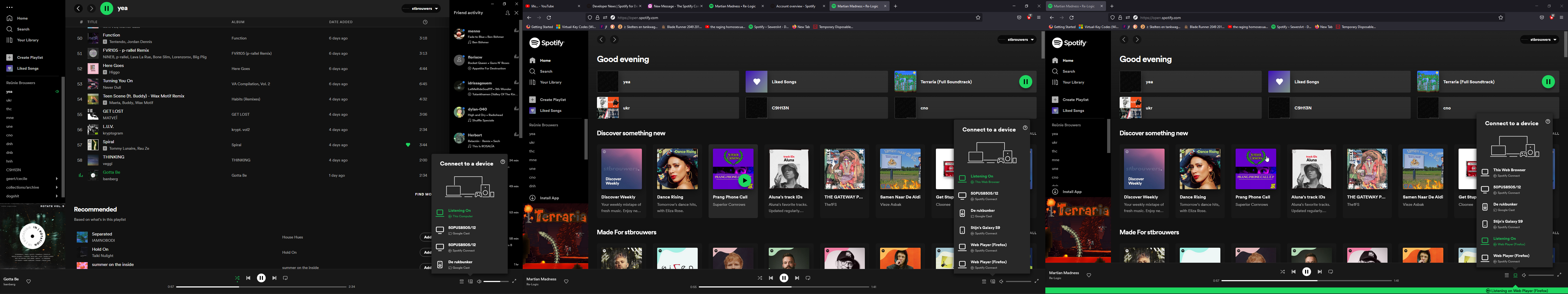
Spotify desktop client not submitting data to the API
Plan Premium Country The Netherlands Device PC Operating System Windows 11 My Question or Issue Straight to the point. My spotify client isn't sending nor receiving data from the api and spotify connect. Yes i've checked my firewalls and yes i have tried turning it on and off again. All of...community.spotify.com

Devices API not showing the .exe player but showing webplayer.
Hello, After yesterdays update to version 1.1.94.870 a number of users of the Spotify Stream Deck plugin on Windows have reported issues with the Devices API not showing the exe player (desktop player), but showing webplayer and other devices. We have confirmed that the plugin works fine on...community.spotify.com
Thanks, that really helped. Seems like Spotify got some issues in API within Desktop app and every other (Web + Mobile app does not even see connection with PC), however they fixed it 2 hours later i have replied here :DProbably this issue
Hey Universal, been loving the plugin... but after that recent update, (around sept. 2022) yes Tuna didnt work with the newest version but (I fixed it ) and i got it working again all good.... but one thing, the cover art? I use soundcloud, and before the update the cover art was showing up just fine, but after update the cover art isnt there anymore. I even went into tamper monkey and even changed the tuna script from it was like 1.011 to like 1.0116 and still and not getting my cover art, but progess bar and title are just fine. PLS HELP // EDIT; My stream is Twitch.tv/Manjoefloww if you pass by please chat to help me with this cover art, its always grey :(universallp submitted a new resource:
Tuna - Get music information from right within obs
Read more about this resource...
Hey Universal, been loving the plugin... but after that recent update, (around sept. 2022) yes Tuna didnt work with the newest version but (I fixed it ) and i got it working again all good.... but one thing, the cover art? I use soundcloud, and before the update the cover art was showing up just fine, but after update the cover art isnt there anymore. I even went into tamper monkey and even changed the tuna script from it was like 1.011 to like 1.0116 and still and not getting my cover art, but progess bar and title are just fine. PLS HELP // EDIT; My stream is Twitch.tv/Manjoefloww if you pass by please chat to help me with this cover art, its always grey!!
if you were responding to me, then if you'll kindly reread what I wrote, I followed all the setup steps. but it didn't have the same result. followed a few youtube tutorials, ones done within the year, and no go. I am currently using other plugins that use a similar setup (.txt, .png/jpg, etc.) but those work fine. So, less snark and contempt for someone asking for help, after having gone through the normal steps and working on it for a solid 4 hours, would be grand. It may be a dumb mistake in the end, but it won't be for lack of effort. if this wasn't directed torwards me, then i apologize.Fresh 37 pages where the answer may be.
Here, bellow the images and a short text, you have a complete explanation on how to tuna:
Just click on the spoiler buttons. I know, can't be that easy. Whom in it's right mind would think on present on a coherent way all the help.Tuna
Tuna Lets you display information about the currently playing song in obs without running a separate program. Currently supports these music sources: Spotify (All song information (except for song label), including Cover art) MPD (All song...obsproject.com
yikes.Well, it perfectly works for everyone else in here, following the same setup guides in the Overview and reading the full Discussion pages trying to find a solution if an issue happens like with spotify, which was addressed multiple times.
Considering that you wroteif you were responding to me, then if you'll kindly reread what I wrote, I followed all the setup steps. but it didn't have the same result. followed a few youtube tutorials, ones done within the year, and no go. I am currently using other plugins that use a similar setup (.txt, .png/jpg, etc.) but those work fine. So, less snark and contempt for someone asking for help, after having gone through the normal steps and working on it for a solid 4 hours, would be grand. It may be a dumb mistake in the end, but it won't be for lack of effort. if this wasn't directed torwards me, then i apologize.
it makes sense to assume that you didn't follow the steps correctly. Or did you actually add text sources and image sources?I only get a lime green ugly progress bar
messed around with some new widgets, plugin cover art seems to have come back? We shall see in time if I have problems, but for now lovin how its working good. Thank you so much for this plugin!!
Just a little heads up. As some people might have already heard, Google will disable manifest V2 at the beginning of 2023, which, as far as I know, is required for Tampermonkey and simiilar addons to work. This could affect you if you're using Chrome and you are using the user script which allows tuna to retrieve information from your browser. So uhh idk, maybe switch to firefox or something.