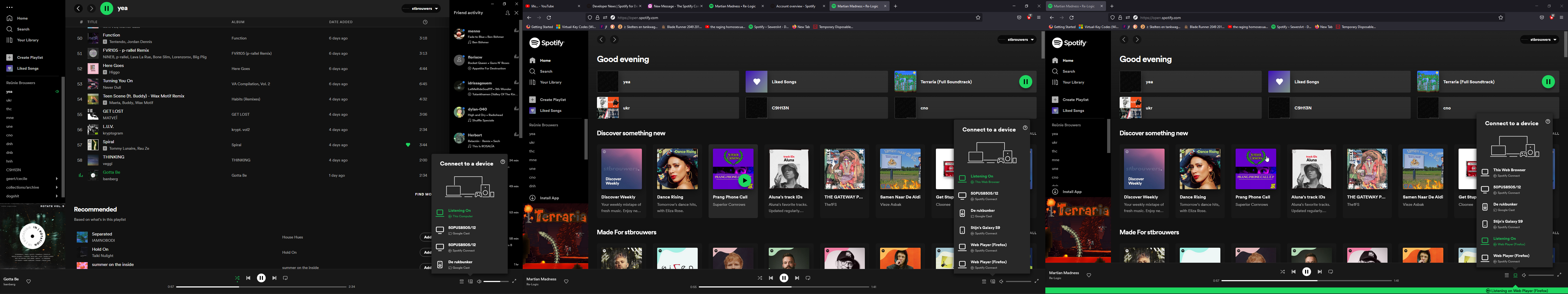Hi, since updating to new OBS and Tuna version, I am not getting shown the release year from source VLC anymore. This worked in previous versions. Anyone know how to show it?
edit: Everything else works.
It seems like the field "year" is not able to get read from VLC anymore? The only field that Tuna allows from VLC is "release_date". So should I move the year via mp3tag to another field? What exactly would that be?