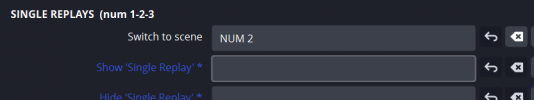Altersack, would love to learn more about what you are doing, especially since I am doing something similar with OBS and American Football.Hallo @Exeldro,
wäre es möglich, dass du dein Plugin so umbaust, dass man die Länge des Replays mit Hotkeys steuern kann ?
Ich mache American Football-Livestreams und hätte gern folgende Funktion:
Wenn der Spielzug beginnt drücke ich einen Hotkey und die Aufnahme des Replays beginnt - aber 1 Sekunde früher -
und wenn der Spielzug vorrüber ist, drücke ich wieder einen Hotkey
und habe dadurch die volle Länge des Spielzugs als Replay (im RAM) zur Verfügung.
Aktuelle kann man nur eine feste REPLAY Dauer vorab in den Einstellungen eintragen.
deepl-Translator:
Hello @Exeldro,
would it be possible to rebuild your plugin so that you can control the length of the replay with hotkeys ?
I am doing American Football live streams and would like to have the following function:
When the Play starts I press a hotkey and the recording of the replay starts - but 1 second earlier -.
and when the Play is over, I press a hotkey again
and have the full length of the Play available as a replay (in RAM).
Currently you can only enter a fixed REPLAY duration in advance in the settings.
Translated with www.DeepL.com/Translator (free version)
Danke !
If you only have 1 camera, why not just use the build in "Start Recording/Stop Recording" for this. I can understand why you would use a replay buffer for a sport like basketball, where you never know when a shot is taken, but with football, each play as a defind start (the snap) and and end (the referee Whistle).