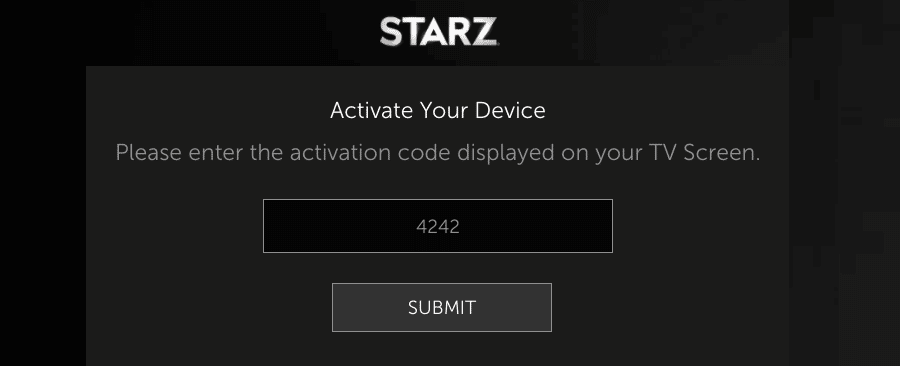I have a question that involves your PTZ Controls plugin. Please let me know if I should post it in another category.
Background:
- Two FoMaKok NDI PTZ cameras
- I have a few Scenes for each camera, and each calls a PTZ Controls preset to frame the desired shot for that scene.
- OBS is in Studio view.
Let's say the Program window is showing a WS on camera 1.
In the preview window I call up a CU Preset on camera 2. I then manually reframe C2's shot (using PTZ Controls plug-in) and cut to this Scene.
As soon as I switch back to the C1 WS to put it on Program, the Preview window changes to show C2, AND (and
here's my question) C2 does a PTZ move back to original preset shot. My reframed shot is lost and I have to recreate it.
This reframed shot is not normally needed so I'd rather not add it as a Preset.
I figure what's happening is that Preview auto-selects this Scene and therefore executes everything in it, including the PTZ Controls setting.
Is there a way to tell OBS to leave my custom-framed shot alone so I can return to it?