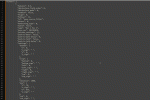EchoGalaxy
Member
Just realized thats an old report from around last time I posted, apologies... Its not logging a report now, but its likely adv-ss crashing, I just thought the log was pointing to move, I usually work on this late, so I blame lack of sleep for missing the log date. Sorry.