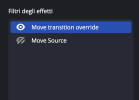Move Source filters are broken?
For example, I go to Scene A and add filter: 'Move Source'. I select Source A (in this case Camera). I set Source A to position x 1305 by clicking the Get Transform button. Then move my Source A to position x 440.
If I click start at the bottom of the filter attributes, it moves it between X 1305 and X 440.
This is because I selected 'Reverse' as Next Move option and Next Move On is bound to a Hotkey.
Now everytime when I restart OBS, or reboot my pc it forgets the Move Source locations so it doesn't swap between x1305 and x440 anymore. I am at a total loss and it's really really frustrating to redo everything after each restart/reboot to the point I became super demotivated to stream. Below you can find an image, there aren't a lot of moving sources anymore due to this problem.
OBS x64 is in admin mode.
View attachment 83274