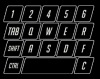Hey!
Grats on getting a new release going, even if it is still in testing phase!
I like what you did with the triggers! Its nice to see an option for pressure. =]
I have been using it for a few minutes now, mainly the io-cct to mess around with the config creation.
I see most of the stuff still needs to be set up similarly as before. (normal button on top, pressed button 3 pixels below it and such.)
Something to consider in the future is loading of separate images, unpressed button as a separate image, pressed button as a separate image, etc.) and the io-cct tool creates a texture atlas with those images itself or it simply references the separate images.
Personally I dont mind creating my own texture atlas, but if the tool took care of that I imagine it would be easier for other people to create their configs as it would be more flexible.
I am currently a bit confused about the D-pad set up.
Does it literally replace the entire dpad image for each direction pressed?
So if I press Right, it goes from the neutral dpad with all directions to the Right direction pressed with the entire Dpad as well?
The more I think about it the more it makes sense. For Dpad's like the Xbox Series X disc shaped dpad or the saturn ones for that matter.
A minor thing I would like to see added. The ability to duplicate a selected element.
For example if I already have 1 analogue stick setup, I can just duplicate it > modify selected > Change Right stick to left stick.
Instead of needing to do the entire setup twice, once for each stick.
Same goes for the face buttons. If i already have the A button setup, let me just duplicate that element. Modify it by simply moving the red box around, change the keycode and done.
Another small thing while I mess around with this a bit more. When you add a new element, it get automatically named as 'Unnamed'.
Instead of the Default being 'Unnamed' could you make it so that the default name is based of what kind of element you want to create?
For example if you create a new button element, it is called 'Button_00'.
If there already is a button called 'Button_00' it instead is named 'Button_01'.
You might be thinking: 'Why? You should rename them properly anyway.'
Since the tool doesnt allow me to select, copy, paste the text, its a pain in the butt to hit backspace, just so I can type something else.
If the default for a button element was 'Button_00', its easier to hit backspace twice and type something else instead.
Same for Analogue Sticks, make the default AStick_00 for example.
Button_00 > Button_A
Button_01 > Button_Space
AStick_00 > AStick_Right
Etc.
But yeah, this is a very cool update man!
I was in the process of creating a skin for the Dual Sense and decided to check out if you had an update and I was pleasantly surprised!
I have yet to check out how to tool behaves in OBS, but ill get to that later.
If you want my suggestions on Github instead of this forums post, just let me know and ill add it there at some point!
Thanks and GL!