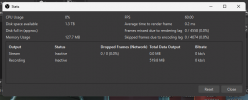I built a new PC with the latest hardware in October for 4k60 recording, I started using Shadowplay instead of OBS because it uses less GPU resources. It wasn't until after a few recording sessions that I found out my shadowplay videos had frame dupicates. Bummer, but I'll switch to OBS. Then I found out my OBS recordings have frame duplicates as well. Honestly, I don't even know what it is. Frame duplicates, frame skipping, micro stutter, whatever. I'm just lost.
I have tried EVERYTHING. EVE-RY-THING. to try and fix this for the past 4 months. I disabled game bar completely, disabled windows dvr, disabled HAGS, I tried so many things that I'm going crazy. I'm 99% sure it's something I need to do outside of OBS, so if I manage to fix that, I'm sure shadowplay is fixed as well.
Before doing this recording, I did a DDU and installed nvidia drivers WITHOUT geforce experience this time. Here is a link to Analyzer, attached is a screenshot of the OBS stats of this recording. ( 500 MB file ) I recommend using potplayer to watch the video as its 4K60.
These stutters are NOT in game and gameplay has been completely stutter free while recording this.
This is my PC, I'm running Windows 11 Pro version 10.0.22621 build 22621. I have two monitors ( primary is my ultrawide monitor that's set to 120hz ) second monitor ( where I record the game ) is 4k60hz. Game is installed on my samsung 970 evo plus m.2 nvme ssd, recording goes to my samsung 980 pro m.2 windows ssd.
I also attached a screenshot of CRU showing both my monitors
If you prefer to talk in discord, feel free to send your # and I'll add you there. I'm 100% down to pay you if this can get fixed. I'm desperate and this is very demotivating
I have tried EVERYTHING. EVE-RY-THING. to try and fix this for the past 4 months. I disabled game bar completely, disabled windows dvr, disabled HAGS, I tried so many things that I'm going crazy. I'm 99% sure it's something I need to do outside of OBS, so if I manage to fix that, I'm sure shadowplay is fixed as well.
Before doing this recording, I did a DDU and installed nvidia drivers WITHOUT geforce experience this time. Here is a link to Analyzer, attached is a screenshot of the OBS stats of this recording. ( 500 MB file ) I recommend using potplayer to watch the video as its 4K60.
These stutters are NOT in game and gameplay has been completely stutter free while recording this.
This is my PC, I'm running Windows 11 Pro version 10.0.22621 build 22621. I have two monitors ( primary is my ultrawide monitor that's set to 120hz ) second monitor ( where I record the game ) is 4k60hz. Game is installed on my samsung 970 evo plus m.2 nvme ssd, recording goes to my samsung 980 pro m.2 windows ssd.
I also attached a screenshot of CRU showing both my monitors
If you prefer to talk in discord, feel free to send your # and I'll add you there. I'm 100% down to pay you if this can get fixed. I'm desperate and this is very demotivating