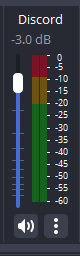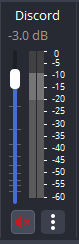Hello! Just got your reply on the review page. Sorry I didn't see this discussion area, but you definitely deserve the 5-star I put in for this. <3
Anyway, I do see that the output level of Audio sources is available as a Condition, however I'm looking to use the Mute State instead (the red X/speaker symbol button). I like this source to stay visible and active, but usually mute it going out to stream. What I'd like to do in particular is to mute this automatically when switching to an Away scene, and unmuting when returning to an Active scene, but only if it was previously unmuted. I can't simply use the volume level, as I'd like to fully disregard what's going on with the volume slider position and signal level for this functionality. I have other sources that will be using this as well, which additionally have audio monitoring output filters, so using source visibility isn't possible or practical either.


Thank you so much for your help!
Anyway, I do see that the output level of Audio sources is available as a Condition, however I'm looking to use the Mute State instead (the red X/speaker symbol button). I like this source to stay visible and active, but usually mute it going out to stream. What I'd like to do in particular is to mute this automatically when switching to an Away scene, and unmuting when returning to an Active scene, but only if it was previously unmuted. I can't simply use the volume level, as I'd like to fully disregard what's going on with the volume slider position and signal level for this functionality. I have other sources that will be using this as well, which additionally have audio monitoring output filters, so using source visibility isn't possible or practical either.
Thank you so much for your help!