- Supported Bit Versions
-
- 32-bit
- 64-bit
- Source Code URL
- https://github.com/univrsal/scrab
- Minimum OBS Studio Version
- 28.0.0
- Supported Platforms
-
- Windows
- Linux
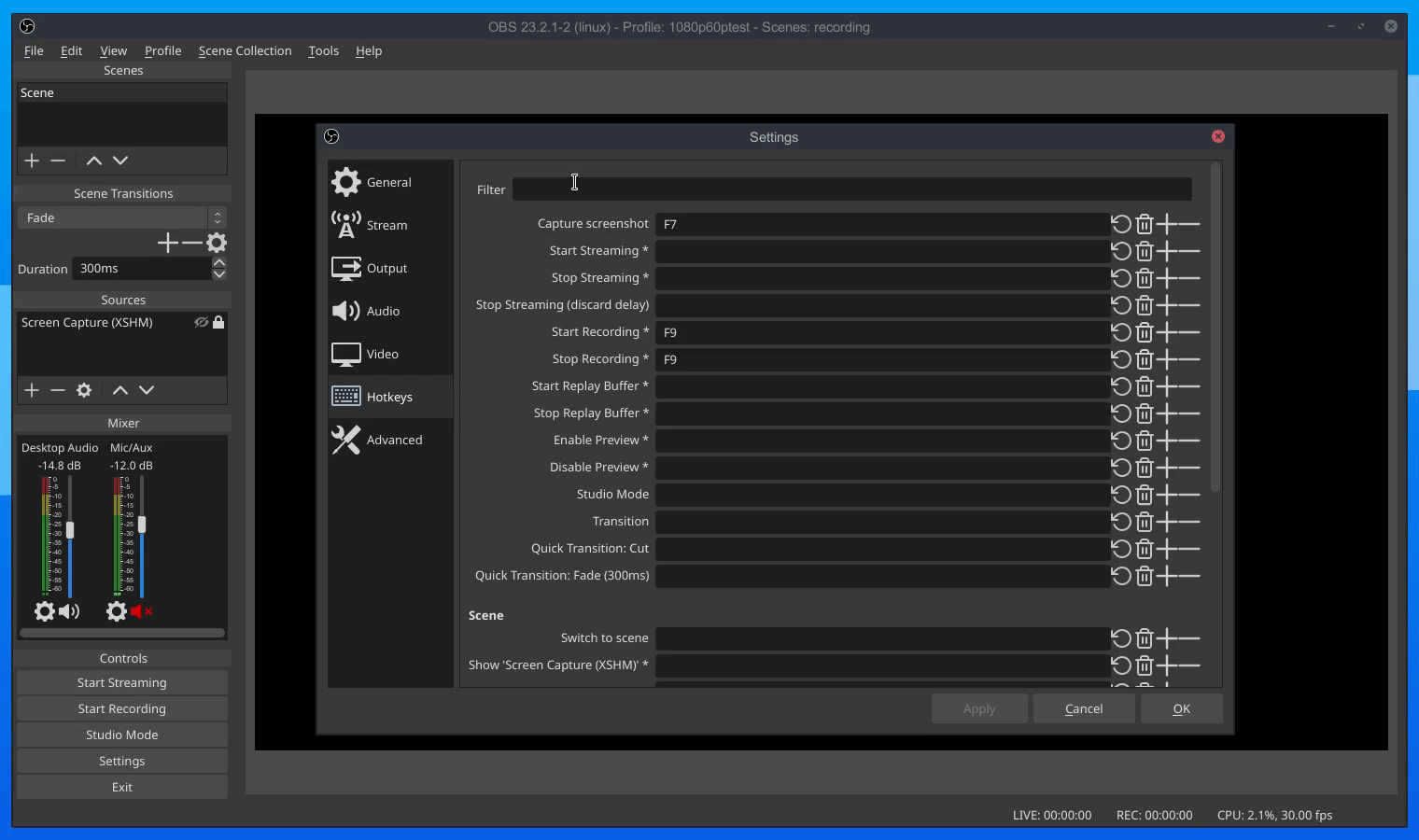
scrab
Screen grab adds a configurable hotkey to quickly select a screen region and add it as an image source to the current scene.
Editing the config
The plugin saves all screenshots into your home directory by default. If you wish to change that, open your obs-studio config and edit it:
Windows:
Open
%appdata%\obs-studio\global.iniLinux:
Open
~/.config/obs-studio/global.iniThen add the following at the end of the file and replace {path} with whatever folder you want scrab to use for screenshots (Don't include '{' and '}'):
INI:
[scrab]
image_folder={path}
INI:
[scrab]
continous=true