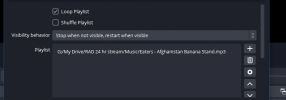I'm sorry if this has been asked before but I'm trying to do the following: use VLC window title to display the file name but have it across multiple lines, depending on the file name. e.g. if the file name is "item 1 - item 2 - item 3 - item 4" I'd want each item on it's separate line. Is there any way to achieve this? Ideally I'd just use metadata but I need to run VLC as it's own instance - not within OBS. Thanks for any tips.
With some work it's possible, but you probably won't like the work part... ;)
Tuna doesn't allow {filename} to work with VLC. So you gotta get creative.
Lets assume your "Items 1-4" = 1 is artist, 2 is title, 3 album, 4 copyright and you want it displayed as:
Artist
Title
Album
Copyright
Mp4s can have embedded metadata like mp3s. So you need to copy all the filename info into the metadata if you haven't already.
That's the fun work part. What I did was download mp3tag, point it to your video folder, select all, right click, Convert, Filename - Tag
I'm not gonna dive into this in depth, someone on a mp3tag site can explain it if you need help, basically play with the string, it will
show one of your files as an example, match %artist% to item 1, then your dash, %title% then dash, etc. If you do it right, it shows in the
box below whats going to be assigned to each tag from the example file shown.
Once you figure it all out, hit ok, and it'll transfer all video files filenames to the metadata. Much easier then by hand.
Now back in Tuna, asign/point {artist} to a single text file. Each metatag should be its own file, then make a text layer in your scene
for each text file. Now place them how you like and you have 4 items on their own lines. The attached picture is everything I explained
here just using 2 lines.
If one of your lines is something oddball that doesnt fit into a catagory, IE (artist, title, album, etc) You could always store it in "comment" or "description"
Hope this made sense to ya, and good luck putting it together.