You are using an out of date browser. It may not display this or other websites correctly.
You should upgrade or use an alternative browser.
You should upgrade or use an alternative browser.
Tuna v1.9.11
- Thread starter univrsal
- Start date
PaiSand
Active Member
Hi, I was testing OBS 30 beta 2 and got this error on the log:
Can't test it on 29 right now but I remember there wasn't any error message on it.
Also, when I open Spotify it changes the cover for the whatever song is showing on queue even when isn't playing. In the past the normal behaviour was to always show the placeholder image until you start playing.
Not a problem, I just have to play/stop a song before streaming and all is good.
It shows the rigth song, image and nothing else happens wrong, just the log entry.14:57:28.597: [tuna] cURL failed while sending spotify command (HTTP error -1, cURL error 28: 'Timeout was reached'). Waiting 5 seconds before trying again
14:57:33.594: [tuna] cURL request timeout over.
Can't test it on 29 right now but I remember there wasn't any error message on it.
Also, when I open Spotify it changes the cover for the whatever song is showing on queue even when isn't playing. In the past the normal behaviour was to always show the placeholder image until you start playing.
Not a problem, I just have to play/stop a song before streaming and all is good.
Attachments
bourrage_organdi
New Member
Got the same problem as DanSinclair hereHello, I am on Mac, and attempting to use Tuna. I have installed everything correctly, but when I try to add a path on the basics tab, nothing happens. I create a new file called Tuna.txt and the settings link to the file, then I edit the way I want the song to show (title by artists) click OK, and the Tuna settings window closes, OBS still runs, and when I reopen Tuna settings, there is no path saved on the basics tab as an output. How can I proceed?
lukewarmandbothered
New Member
Does anybody else have experience using Tuna with Qobuz? I recently started using Qobuz and it works except for the progress bar, which oddly works when a song is paused, but not when it's playing. I'm using Windows Media Control as the source. The progress bar does work for Spotify for the record. Anybody come across this and find a workaround? Thanks!
PaiSand
Active Member
Probably the image size in the file or in the service where it's taken from has a different size.
Select the image and Ctrl+E (or right click, transform, edit transform)
Make sure Bounding Box Type es set to Scale to inner bounds. And set the values on Bounding Box Size:

Select the image and Ctrl+E (or right click, transform, edit transform)
Make sure Bounding Box Type es set to Scale to inner bounds. And set the values on Bounding Box Size:
ThanaKhan
New Member
thank you very much, that solved my problem!Probably the image size in the file or in the service where it's taken from has a different size.
Select the image and Ctrl+E (or right click, transform, edit transform)
Make sure Bounding Box Type es set to Scale to inner bounds. And set the values on Bounding Box Size:
View attachment 97767
Song covers are cropped incorrectly. In the first seconds everything is displayed fine, but then it starts not just reducing the resolution, but cropping. Maybe who has encountered this, is there any solution to this problem at all. I'll attach screenshots of settings and how the covers are cut off
Attachments
-
 Screenshot_1.png294.3 KB · Views: 115
Screenshot_1.png294.3 KB · Views: 115 -
 Screenshot_2.png30.8 KB · Views: 122
Screenshot_2.png30.8 KB · Views: 122 -
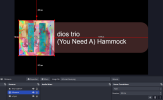 Screenshot_3.png309.1 KB · Views: 114
Screenshot_3.png309.1 KB · Views: 114 -
 Screenshot_4.png308.4 KB · Views: 165
Screenshot_4.png308.4 KB · Views: 165 -
 Screenshot_5.png366.5 KB · Views: 175
Screenshot_5.png366.5 KB · Views: 175 -
 Screenshot_6.png363.5 KB · Views: 159
Screenshot_6.png363.5 KB · Views: 159 -
 cccccccccccccccccccccccccccccccccccccccc.jpg196.9 KB · Views: 150
cccccccccccccccccccccccccccccccccccccccc.jpg196.9 KB · Views: 150 -
 vvvvvvvvvvvvvvvvvv.jpg36.7 KB · Views: 193
vvvvvvvvvvvvvvvvvv.jpg36.7 KB · Views: 193
Kurogal
New Member
Is it possible to display who added a song to a Spotify playlist?
The Spotify API seems to be able to give the info, but I don't believe it's an option in the output editor.
The Spotify API seems to be able to give the info, but I don't believe it's an option in the output editor.
univrsal
Active Member
I think it's hardcoded on their end.1. For YT Music to work, the1608port can't be changed, right? I didn't see any way to change the port in YT Music.
Yeah it currently only works with local files, i.e. MPDWhich services do lyrics work with? While the specific text fields specify in red they're not available, I can't find any info on this or how it works, except that they can be extracted from a tag (local files only then?)
There's3. \n (line break) is impossible in text output, right? So one file and source per line?
{line_break}I guess any bot that can forward requests to any of the supported music sources.4. Which Twitch bots that support song requests are recommended for this? I assume it would be through web browser, if possible? Does any of them support progress (bar)? I
Did this consistently happen? I added an option to change the timeout, maybe try increasing it to 5000ms:Hi, I was testing OBS 30 beta 2 and got this error on the log:
It shows the rigth song, image and nothing else happens wrong, just the log entry.
Can't test it on 29 right now but I remember there wasn't any error message on it.
Also, when I open Spotify it changes the cover for the whatever song is showing on queue even when isn't playing. In the past the normal behaviour was to always show the placeholder image until you start playing.
Not a problem, I just have to play/stop a song before streaming and all is good.
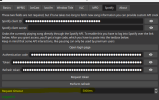
Hello, I am on Mac, and attempting to use Tuna. I have installed everything correctly, but when I try to add a path on the basics tab, nothing happens. I create a new file called Tuna.txt and the settings link to the file, then I edit the way I want the song to show (title by artists) click OK, and the Tuna settings window closes, OBS still runs, and when I reopen Tuna settings, there is no path saved on the basics tab as an output. How can I proceed?
Got the same problem as DanSinclair here
macos (and apple music) is not supported.Will this be updated to work with Apple Music perchance? I see some tutorials that show iTunes but not Apple Music as i'm streaming from a macbook pro.
It might be an issue with how Qobuz reports the information to Windows. Windows Media Control should support the progressbar, but only if the player also provides the information.Does anybody else have experience using Tuna with Qobuz? I recently started using Qobuz and it works except for the progress bar, which oddly works when a song is paused, but not when it's playing. I'm using Windows Media Control as the source. The progress bar does work for Spotify for the record. Anybody come across this and find a workaround? Thanks!
Try disabling the checkbox "Search for missing covers on itunes.apple.com with size"Song covers are cropped incorrectly. In the first seconds everything is displayed fine, but then it starts not just reducing the resolution, but cropping. Maybe who has encountered this, is there any solution to this problem at all. I'll attach screenshots of settings and how the covers are cut off
It has been suggested before, the problem is that this would be an additional API request which makes the process more complicated.Is it possible to display who added a song to a Spotify playlist?
The Spotify API seems to be able to give the info, but I don't believe it's an option in the output editor.
Does Tuna v1.9.7 work for OBS v29.0.0? because unfortunately it does not work for me at the moment.
Hello, when using Tuna i cant get the cover to display the correct cover art image. It just reverts back to the placeholder image. I have seen the cover file trying to update but it still doesnt change. Can somebody help?
Reporting issues
Destroy666
Member
Yeah, but the question was more like "does anything like this exist" than "is it possible at all?"?I guess any bot that can forward requests to any of the supported music sources.
drdotpepper
New Member
Hey, amazing tool! I can't get the actual spotify app to work on my pc, so it's amazing this runs off spotify web - thank you!
I'm trying to display just the year of the music, i can get the 'release_date' but it displays the whole date, is there any way of trimming off the first 6 characters? (i see you've included the ability to trim off the end)
thanks!
I'm trying to display just the year of the music, i can get the 'release_date' but it displays the whole date, is there any way of trimming off the first 6 characters? (i see you've included the ability to trim off the end)
thanks!
I've used tuna many years ago, now I'm trying it again and I have a problem:
I'm trying to use it with Deezer via web browser.
-If I set it to "Window Title", it fetches the artist and song name, but the cover art shows for a split second then reverts back to the placeholder image.
-If I set to "Web browser", it fetches the cover art just fine, but nothing else.
Can someone help me?
thanks
I'm trying to use it with Deezer via web browser.
-If I set it to "Window Title", it fetches the artist and song name, but the cover art shows for a split second then reverts back to the placeholder image.
-If I set to "Web browser", it fetches the cover art just fine, but nothing else.
Can someone help me?
thanks
I seem to have run into an issue while trying to get the spotify playlist url:
This is what I have as input:
This does work correctly however:
This is what I have as input:
which gives me this rather than the actual playlist url:Current playlist: {playlist_url}
Current playlist: spotify:playlist:37wZjdntCtFYbh4sqmh4fj
This does work correctly however:
Current song: {url}
Hello, I am hoping there is still technical support for the Tuna plug-in because I'm having trouble as Tuna is not displaying the album tag when I use foobar2000. The metadata is there in the file for album but when I use {album} or {Album}, the song's metadata isn't picked up at all.
My goal is to just get the name of the album (in this game video game) and the title of the song to be displayed on stream.
Is there a solution or an alternative media player Tuna accepts that I can use with Windows Media Control that will display the song info outputs?
My goal is to just get the name of the album (in this game video game) and the title of the song to be displayed on stream.
Is there a solution or an alternative media player Tuna accepts that I can use with Windows Media Control that will display the song info outputs?
Attachments
Hey,
I used the plugin until last week with tampermonkey, firefox, OBS Studio and deezer via browser.
It worked fine until deezer changed something (whole page looks different etc) and now the OBS Tuna plugin only shows "nothing playing" and a placeholder image.
Seems like it can´t get any infos from the deezer page anymore.
Works still fine with youtube though.
Any workarounds maybe?
thanks!
I used the plugin until last week with tampermonkey, firefox, OBS Studio and deezer via browser.
It worked fine until deezer changed something (whole page looks different etc) and now the OBS Tuna plugin only shows "nothing playing" and a placeholder image.
Seems like it can´t get any infos from the deezer page anymore.
Works still fine with youtube though.
Any workarounds maybe?
thanks!
Hey,
I used the plugin until last week with tampermonkey, firefox, OBS Studio and deezer via browser.
It worked fine until deezer changed something (whole page looks different etc) and now the OBS Tuna plugin only shows "nothing playing" and a placeholder image.
Seems like it can´t get any infos from the deezer page anymore.
Works still fine with youtube though.
Any workarounds maybe?
thanks!
nothing that could help?



