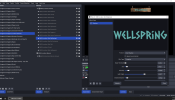You are using an out of date browser. It may not display this or other websites correctly.
You should upgrade or use an alternative browser.
You should upgrade or use an alternative browser.
Stroke Glow Shadow 1.5.3
- Thread starter FiniteSingularity
- Start date
troyhammaren
New Member
@FiniteSingularity Thanks for this great plugin!
In the latest version, I noticed that enabling the filter slightly affects the image/source's look or color range (?). This didn't happen in the previous version.
Here's a video:
In the latest version, I noticed that enabling the filter slightly affects the image/source's look or color range (?). This didn't happen in the previous version.
Here's a video:
FiniteSingularity
Member
Hi @troyhammaren@FiniteSingularity Thanks for this great plugin!
In the latest version, I noticed that enabling the filter slightly affects the image/source's look or color range (?). This didn't happen in the previous version.
Here's a video:
I'm not sure if it is the encoding of the video, or my old man eyes, but I'm not seeing the color change in your video. If possible, could you open a new issue on the project GitHub, and provide the image file you're testing with, and some reproduction steps. I'll probably be able to see it clearer directly on my machine. We've had color issues in the past due to how we need to blend sources together/apply anti-aliasing, but I had hoped this release had fixed them. I definitely want to look into it, and get it resolved.
FiniteSingularity
Member
Just a note for those that use the plugin with the built-in OBS Nvidia Background Removal filter. There is an issue with nvidia background removal, where if you set its threshold to 1.0 in the filter settings, the alpha channel of the keyed in source (e.g.- your face) will have an alpha slightly lower than 1.0. Due to the new mask thresholding feature of SGS, which allows for adding strokes/glows/shadows to translucent objects, you may not see a stroke being drawn around the subject. This can be fixed in one of 2 ways:
1. Adjust the threshold value in the nvidia background removal filter to be 0.95.
or
2. Reduce the Mask Threshold value in the SGS filter until the stroke appears.
There is a PR in for the background removal filter that should fix this in future releases, but this should be a good workaround for now.
1. Adjust the threshold value in the nvidia background removal filter to be 0.95.
or
2. Reduce the Mask Threshold value in the SGS filter until the stroke appears.
There is a PR in for the background removal filter that should fix this in future releases, but this should be a good workaround for now.
FiniteSingularity
Member
Hi Troy-@FiniteSingularity Thanks for this great plugin!
In the latest version, I noticed that enabling the filter slightly affects the image/source's look or color range (?). This didn't happen in the previous version.
Here's a video:
Quick update. I had a report of the color issue from another user, and was able to replicate it. I'm going to be out of town for a few days, but I've got a way to replicate and hopefully figure it out.
FiniteSingularity
Member
Hi Everyone. I was just made aware of an issue with color banding that can occur on sources with a stroke, glow, or shadow filter applied. It wasn’t apparent on one of my dev machines (thus why I missed it), but can see it clearly on a second machine. I’m working to get a fix in place ASAP. In the meantime, a stroke, glow, or shadow source (rather than a filter) is a workaround.
FiniteSingularity
Member
FiniteSingularity updated Stroke Glow Shadow with a new update entry:
Release 1.5.1
Read the rest of this update entry...
Release 1.5.1
Release 1.5.1 is a bug fix release that fixes an issue where some sources would appear with banded colors after applying a stroke/glow/shadow filter. This release does introduce a small issue where adding a stroke/glow/shadow filter to a translucent source will cause that source to darken slightly. Looking to fix this in the next release.
Read the rest of this update entry...
@FiniteSingularity Hi, just to let you know that I'm glad that you decided to update the plugin, loving the padding addon!
However, I don't know if this issue in v1.5.1 is regarding the color banding issue that you mentioned, or is related to another issue not reported yet, but I will post it anyway.
Apparently, there is an issue regarding the glow filter in sources, in the first image im using the filter in a png full resolution image and the glow is being applied very messy (i can guarantee that this didn't happen in 1.0.2), but applying another glow and hiding the previous one... kinda fixed it, but with a jagged border, that looks kinda bad.
One thing to notice is that in both images, the preview in the filter window shows that the glow is being applied perfectly, but in the main screen is another story.
For the moment I will use your workaround regarding using the glow as a source and not as a filter, but I just wanted to report this issue, at least for me, is 100% times better using a filter instead of a source.
Great work as always!
However, I don't know if this issue in v1.5.1 is regarding the color banding issue that you mentioned, or is related to another issue not reported yet, but I will post it anyway.
Apparently, there is an issue regarding the glow filter in sources, in the first image im using the filter in a png full resolution image and the glow is being applied very messy (i can guarantee that this didn't happen in 1.0.2), but applying another glow and hiding the previous one... kinda fixed it, but with a jagged border, that looks kinda bad.
One thing to notice is that in both images, the preview in the filter window shows that the glow is being applied perfectly, but in the main screen is another story.
For the moment I will use your workaround regarding using the glow as a source and not as a filter, but I just wanted to report this issue, at least for me, is 100% times better using a filter instead of a source.
Great work as always!
Attachments
FiniteSingularity
Member
@FiniteSingularity Hi, just to let you know that I'm glad that you decided to update the plugin, loving the padding addon!
However, I don't know if this issue in v1.5.1 is regarding the color banding issue that you mentioned, or is related to another issue not reported yet, but I will post it anyway.
Apparently, there is an issue regarding the glow filter in sources, in the first image im using the filter in a png full resolution image and the glow is being applied very messy (i can guarantee that this didn't happen in 1.0.2), but applying another glow and hiding the previous one... kinda fixed it, but with a jagged border, that looks kinda bad.
One thing to notice is that in both images, the preview in the filter window shows that the glow is being applied perfectly, but in the main screen is another story.
For the moment I will use your workaround regarding using the glow as a source and not as a filter, but I just wanted to report this issue, at least for me, is 100% times better using a filter instead of a source.
Great work as always!
That definitely doesn't look good. Does this seem to happen with all pngs, or just this one?
FiniteSingularity
Member
@FiniteSingularity Hi, just to let you know that I'm glad that you decided to update the plugin, loving the padding addon!
However, I don't know if this issue in v1.5.1 is regarding the color banding issue that you mentioned, or is related to another issue not reported yet, but I will post it anyway.
Apparently, there is an issue regarding the glow filter in sources, in the first image im using the filter in a png full resolution image and the glow is being applied very messy (i can guarantee that this didn't happen in 1.0.2), but applying another glow and hiding the previous one... kinda fixed it, but with a jagged border, that looks kinda bad.
One thing to notice is that in both images, the preview in the filter window shows that the glow is being applied perfectly, but in the main screen is another story.
For the moment I will use your workaround regarding using the glow as a source and not as a filter, but I just wanted to report this issue, at least for me, is 100% times better using a filter instead of a source.
Great work as always!
Good news- I was able to reproduce the issue. It looks like it is an issue with how an image source specifically gets processed by the plugin. Working on a solution.
Hello Finite, that's great news!Good news- I was able to reproduce the issue. It looks like it is an issue with how an image source specifically gets processed by the plugin. Working on a solution.
About this matter, checking my other sources regarding png images, they present in a greater or lesser extent the same issue, but only seems to be happening regarding outer glow, not inner glow, which seems completely fine (even better!) for me.That definitely doesn't look good. Does this seem to happen with all pngs, or just this one?
And just to clarify, I don't use stroke, and shadow seems to be working completely fine for me, so no issues regarding that matter.
Thanks for your quick response and have a nice day!
RevengeSystem
New Member
Hi @FiniteSingularity ,
i think i found another issue.
When adding a inner shadow to a text source, the filter adds a wierd highlight around the text.
This change of color was not in the last release.
Can you reproduce this? Or do you need more information? :)
i think i found another issue.
When adding a inner shadow to a text source, the filter adds a wierd highlight around the text.
This change of color was not in the last release.
Can you reproduce this? Or do you need more information? :)
Attachments
FiniteSingularity
Member
Hi @FiniteSingularity ,
i think i found another issue.
When adding a inner shadow to a text source, the filter adds a wierd highlight around the text.
This change of color was not in the last release.
Can you reproduce this? Or do you need more information? :)
I suspect it may be due to the bug that was reported above. Once I get that one fixed, I'll take a look and see if it fixes your issue (there is some color weirdness going on)
FiniteSingularity
Member
FiniteSingularity updated Stroke Glow Shadow with a new update entry:
Bugfix release 1.5.2
Read the rest of this update entry...
Bugfix release 1.5.2
Release 1.5.2 is a bug fix release that fixes an issue where image sources would not work properly with the glow or shadow filters.
Read the rest of this update entry...
FiniteSingularity
Member
m1st3r_t4c0
New Member
I love your plugin, however I keep running into one problem. When using multiple strokes in a OBS text box with a custom extents.. the strokes are trimmed from the image. Is there a setting or a way to prevent this from happening. Thank you for all the hard work in supporting OBS

FiniteSingularity
Member
I love your plugin, however I keep running into one problem. When using multiple strokes in a OBS text box with a custom extents.. the strokes are trimmed from the image. Is there a setting or a way to prevent this from happening. Thank you for all the hard work in supporting OBS
View attachment 112829
If you're using the latest version of the plugin, there should be an option to add padding. Alternatively, add a "crop/pad" filter to the source before you add the strokes, and use negative "cropping" values to add padding to the source, which will give you more room for fun activities, like strokes and glows.
Thanks for a great plug-in. One nit: when using drop shadow with sources that have alpha masking, the shadow shows through the original, which is problematic. You need to do an inverted selection with the source region to essentially knock it out so that this use-case is properly supported.
Thanks for a great plug-in. One nit: when using drop shadow with sources that have alpha masking, the shadow shows through the original, which is problematic. You need to do an inverted selection with the source region to essentially knock it out so that this use-case is properly supported.
Same comment for stroke: alpha masking + stroke = causes the original source to have the stroke color comingled with the source.
lacespades
New Member
Love this plugin! Been using it for a while on Windows and have just moved to NixOS, is there any chance of this getting added to nix packages like your composite blur plugin is? Thanks!