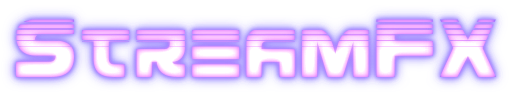Thread 'problem when selecting one of multi audio source at PIP'
https://obsproject.com/forum/threads/problem-when-selecting-one-of-multi-audio-source-at-pip.162774/
Hi all,
My name Bimo just newbie from indonesia
I have problem when selecting one of multi audio source at PIP
Just try to make scene (scene name PIP):
picture in picture with 3 mirorred video (stream FX plugin)
source name ( video 1, video 2, video 3)
Duplicate scene PIP to make move transisition (scene name PIP2)
Have Same video and audio source between them
Unfortunatelly failed when try to switch audio source
Scene PIP with audio from video 1 active
and muted audio from video 2
Scene PIP 2 with audio from video 2 active
And muteb audio from video 1
Please give me solution for this condition..
Thanks..