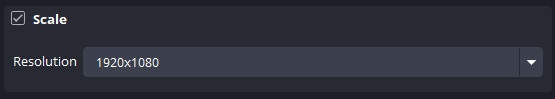Hello,
I'm struggling a bit with the replay buffer compatibility. I typically stream while running the replay buffer so I can have a recording of whatever moment I want saved. I'd like to have one with my face cam and stream overlays, and one with just the game footage. However, whenever I enable the "replay buffer" in the source record filter, it doesn't really seem to do anything. I still just get a massive recording of the entire stream without my overlays and face cam, when I just want what my replay buffer captured without the face cam and overlays. I've set up a hot key to save the replay as well, but when I press it, nothing happens.
Maybe I'm missing something, but any help would be appreciated.