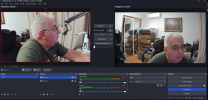Please ignore this as I appear to have resolved the issue. I think. I'm getting audio now and across different tracks which is exactly what I wanted. Not sure why it's started working now, perhaps a restart of OBS did the trick. I will continue to test this but for now everything appears to be working as I would expect. Thank you for the plugin.Hi. I have recently started recording my content and I have found your plugin to be really useful in getting the recording I am after. The problem I am finding, and perhaps it's something I am doing wrong, is I can't seem to record audio on separate tracks as I can with the main OBS recorder.
The tests I have done are:
I am wondering if there is something I am doing wrong here or if there is a bug where the audio isn't being separated onto different tracks as it should be.
- Add the source record filter to the source I want to record. (Works)
- In the Different Audio options, I have:
- set the Audio Track to All and the Source to the scene I am using. (Records all audio on Track 1 and all other tracks are blank)
- set the Audio Track to None and the Source to the scene I am using. (Does not record any audio)
- set the Audio Track to Track 1 and the Source to the scene I am using. (Records all audio on Track 1 and not other tracks are present, this is what I expected)
- set the Audio Track to All and the Source is left blank (Does not record any audio)
- disabled the Different Audio options altogether. (Does not record any audio)
Thank you
You are using an out of date browser. It may not display this or other websites correctly.
You should upgrade or use an alternative browser.
You should upgrade or use an alternative browser.
lcsportsnet
New Member
Love this plugin, it's been great for our broadcasts! Recently, we've had issues when recording. After creating a recording, the filter goes from "always" back to "none" - meaning we can get just one replay, or have to go into the filter every time and reset "none" to "always" and it will work again for one recording. Is there something we are missing? Thanks!
andre10305
New Member
I need help configuring OBS to record video from two cameras.
I installed the Source Record 0.4.6 plugin, but when I start recording, OBS always saves three files instead of two — one of them is just a duplicate of another.
Also, I’m trying to record audio from a USB wireless microphone so that the same audio track is included in both video files. However, quite often I end up with no audio at all.
Does anyone know how to fix the duplicate video file issue and properly route the USB mic audio to both recordings?
I installed the Source Record 0.4.6 plugin, but when I start recording, OBS always saves three files instead of two — one of them is just a duplicate of another.
Also, I’m trying to record audio from a USB wireless microphone so that the same audio track is included in both video files. However, quite often I end up with no audio at all.
Does anyone know how to fix the duplicate video file issue and properly route the USB mic audio to both recordings?
Attachments
andre10305
New Member
I fixed the audio issue, but I still have three videos instead of two. As I understand, one of these is output from 2 cameras at once.I need help configuring OBS to record video from two cameras.
I installed the Source Record 0.4.6 plugin, but when I start recording, OBS always saves three files instead of two — one of them is just a duplicate of another.
Also, I’m trying to record audio from a USB wireless microphone so that the same audio track is included in both video files. However, quite often I end up with no audio at all.
Does anyone know how to fix the duplicate video file issue and properly route the USB mic audio to both recordings?
But I don't need it. Just a waste of space on my drive. Is there any way to get rid of this?
Question in regards to OBS Source Record. For the past several months I've been using it and it has been fantastic. As I've gotten better with editing and gotten (slightly bigger) on the Youtube side, I'm running into a few issues that I cannot find workarounds for.
1: The Audio from the source record is in line with what my output is for streams. It's set to -25 db for streams and unfortunately the raw footage is also quiet and needs level adjustments in post. Am I missing something that I can do to make it to where the twitch stream audio levels will be untouched and the raw captured footage audio levels are left untouched?
2: Alerts are awesome for my viewers plus the point rewards they can use. I've tried finding a way to get those audio alerts to "bypass" the source record footage while also playing to twitch and to me. Is there a way around this as well?
Also, my source record in on a Scene with said sources that need to be recorded. The suggested fixes in Discord do not work:

1: The Audio from the source record is in line with what my output is for streams. It's set to -25 db for streams and unfortunately the raw footage is also quiet and needs level adjustments in post. Am I missing something that I can do to make it to where the twitch stream audio levels will be untouched and the raw captured footage audio levels are left untouched?
2: Alerts are awesome for my viewers plus the point rewards they can use. I've tried finding a way to get those audio alerts to "bypass" the source record footage while also playing to twitch and to me. Is there a way around this as well?
Also, my source record in on a Scene with said sources that need to be recorded. The suggested fixes in Discord do not work:
- If you need to stream a source at one volume while also recording it at a different volume, try the source clone plugin. Create a source clone, reduce its volume either with a Gain filter or with the audio mixer dock volume adjustment, and stream that, while recording the full volume original source.,
- If alerts are playing on your default sound card, instead of recording all system sounds, you could capture audio from specific apps, see guide below.
- The source clone plugin is not helping. I think the issue is that my desktop audio (main source for audio for games) is what needs to be captured but changing that audio in anyway changes what's recorded. Changing the levels in the audio mixer affects the raw footage, adding a limiter to the desktop audio in the audio mixer affects the raw footage, putting a limiter on the source clone of the game capture scene affects the raw footage.
- Haven't touched yet because I'm still fighting with the first audio issue.
Below is essentially the scenario I'm hoping to achieve with this plugin.
Nurio
New Member
I notice that with this plugin installed, OBS crashes every time I close it. It's not the end of the world, since I was closing the program anyway, but I imagine it's not intended behavior. My setup is that I record gameplay captured from a capture card, and I have a Source Record filter added to the raw footage so I can record that without any of the overlays and such.
This crash happens no matter if OBS was running for just a second or a long time, and regardless of whether I was recording or not. If I turn off the filter(s) and/or turn off Replay Buffer on the filter, then the crash won't happen.
I also attached a crash log
This crash happens no matter if OBS was running for just a second or a long time, and regardless of whether I was recording or not. If I turn off the filter(s) and/or turn off Replay Buffer on the filter, then the crash won't happen.
I also attached a crash log
Attachments
Nurio
New Member
After some testing, this crash happens only if:
- OBS itself isn't natively recording (either directly or through the Replay Buffer being active)
- Source Record is still recording (either directly or through the Replay Buffer being active)
This suggests that the crash is caused by OBS not knowing and not expecting recordings still happening somewhere and doesn't gracefully close them
- OBS itself isn't natively recording (either directly or through the Replay Buffer being active)
- Source Record is still recording (either directly or through the Replay Buffer being active)
This suggests that the crash is caused by OBS not knowing and not expecting recordings still happening somewhere and doesn't gracefully close them
Skillybelly
New Member
Hi everyone,
I’m using a green screen with a group that has a chroma key background. I’ve placed my camera in the top-right corner. When I record, the video shows the camera overlay in the corner and the rest of the screen is just black.
Is there a way to have Source Record capture the full camera source before I scale it down and move it to the top-right?
I’m using a green screen with a group that has a chroma key background. I’ve placed my camera in the top-right corner. When I record, the video shows the camera overlay in the corner and the rest of the screen is just black.
Is there a way to have Source Record capture the full camera source before I scale it down and move it to the top-right?
The Bearded Scally
New Member
Tried installing this on MacBook Pro M4 on Tahoe 26.1 and it wouldn't install, any idea when this will be ready for the new IOS?
Hi All,
Here's my issue: It seems the plugin doesn't get the START/STOP RECORDING command. Everything works fine and records the source, when I select "always" in Record Mode, but as I select "Recording" or "Recording or Streaming" it doesnt record at all. No files are being written. The folders are all selected to the general recording folder and I used AMD H.264 as encoder. Can you help?
But I want to say thanks already - great plugin, Exeldro!
Here's my issue: It seems the plugin doesn't get the START/STOP RECORDING command. Everything works fine and records the source, when I select "always" in Record Mode, but as I select "Recording" or "Recording or Streaming" it doesnt record at all. No files are being written. The folders are all selected to the general recording folder and I used AMD H.264 as encoder. Can you help?
But I want to say thanks already - great plugin, Exeldro!
DylozWitty
New Member
Basic question, is "Constant Frame-rate" supported at all? Kind of sick of Variable Frame-rate always causing issues for me.
maxostro
New Member
@Exeldro
Feature request: "Overwrite if file exists" checkbox (as in OBS: Settings → Advanced → Recording → Filename Formatting: Overwrite if file exists).
Behavior as by default in OBS: if you record multiple times with the same formatted filename (for example: %CCYY-%MM-%DD %HH-%MM → Recording 2025-10-16 23-10.mkv) then OBS will automatically append a counter to prevent overwriting starting with (2) separated by space.
Would really appreciate it if you could implement this. Can't continue recording my project without it.
Feature request: "Overwrite if file exists" checkbox (as in OBS: Settings → Advanced → Recording → Filename Formatting: Overwrite if file exists).
Behavior as by default in OBS: if you record multiple times with the same formatted filename (for example: %CCYY-%MM-%DD %HH-%MM → Recording 2025-10-16 23-10.mkv) then OBS will automatically append a counter to prevent overwriting starting with (2) separated by space.
Would really appreciate it if you could implement this. Can't continue recording my project without it.
AndyM90
New Member
Does it work on OBS 32? I tried it and it would just overload the encoder every time, regardless of settings for output. Also when having no filters on any scenes (just the plugin enabled) it overloaded the encoder (100% Video encoder on GPU). For reference without the plugin I'm around 26-28% on the GPU encoder when recording.
phloxness
New Member
I love this plugin!
Just wanted to ask if there is any way to record something with transparency?
As a vtuber, I usually record in mov / png so I can go without the black background in OBS. Is something like that possible with Source Record?
Thanks for your hard work, Exeldro!
Just wanted to ask if there is any way to record something with transparency?
As a vtuber, I usually record in mov / png so I can go without the black background in OBS. Is something like that possible with Source Record?
Thanks for your hard work, Exeldro!
CotTonCandy
New Member
Thank you @Exeldro for this plugin.
Is it possible when source recording to select multiple tracks when using this plugin?
The reason behind this is because I want to record my webcam only and have it record track one for microphone using source record, and then use source record to record my capture card only and because I have multiple audio tracks for Discord, Alerts, Gameplay sounds etc, I want it to record those tracks as well with it.
This way I can stop using OBS's build in recorder all together since when I record with that, it records my webcam and capture card and alerts into one etc.
Thank you
Is it possible when source recording to select multiple tracks when using this plugin?
The reason behind this is because I want to record my webcam only and have it record track one for microphone using source record, and then use source record to record my capture card only and because I have multiple audio tracks for Discord, Alerts, Gameplay sounds etc, I want it to record those tracks as well with it.
This way I can stop using OBS's build in recorder all together since when I record with that, it records my webcam and capture card and alerts into one etc.
Thank you
FeragamoGaming
New Member
@Exeldro hello, thank you for this plugin
I use it and detect some problems : For example im use recording and streaming my obs , when i setup filter for camera recording source and for gameplay source not possible for every source choose audio which i want , i can just choose all or one which i want : For example i want my camera recording use audio from my microphone this possible , but for video source i want choose audio channels - gameplay , browser audio this not possible bcs don't recording some audio channels: (if i wrong you can fix me) : Another problem i think this i can't - use stream encoder , bcs of this when i setup for my camera and gameplay separate settings this affect gpu , bcs obs encode 3 dfference videos and affect performace : Obs recording from his own settings , web camera encoder , gameplay encoder :
Will be great if have possible from filters choose - use stream encoder option like have obs settings then will not 3x encoder processing and affect VGA performance: if you can add option choose Use Stream Encoder this will very good and will not render separately and load the computer, during the game this is very influential and affects the FPS:
It is necessary to not just add this option there, but actually take this material which OBS already rendered save it separately, without loading the computer again
I use it and detect some problems : For example im use recording and streaming my obs , when i setup filter for camera recording source and for gameplay source not possible for every source choose audio which i want , i can just choose all or one which i want : For example i want my camera recording use audio from my microphone this possible , but for video source i want choose audio channels - gameplay , browser audio this not possible bcs don't recording some audio channels: (if i wrong you can fix me) : Another problem i think this i can't - use stream encoder , bcs of this when i setup for my camera and gameplay separate settings this affect gpu , bcs obs encode 3 dfference videos and affect performace : Obs recording from his own settings , web camera encoder , gameplay encoder :
Will be great if have possible from filters choose - use stream encoder option like have obs settings then will not 3x encoder processing and affect VGA performance: if you can add option choose Use Stream Encoder this will very good and will not render separately and load the computer, during the game this is very influential and affects the FPS:
It is necessary to not just add this option there, but actually take this material which OBS already rendered save it separately, without loading the computer again
Attachments
boboboygalaxy
New Member
@Exeldro Thank you so much for the plugin but I have a question if you don't mind. I get it in the main OBS studio settings, but how does automatic file splitting work in this plugin? I originally have my videos splitting at 2GB but what should I put in split time and maximum seconds here? I turned it on and my recording was still 7 hours long. Thank you for the answer

Last edited: