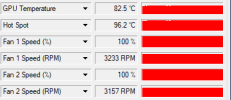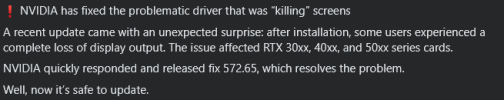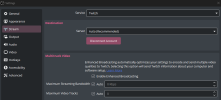You are using an out of date browser. It may not display this or other websites correctly.
You should upgrade or use an alternative browser.
You should upgrade or use an alternative browser.
OBS rendering lag even WITHOUT streaming/recording
- Thread starter xKiichan
- Start date
koala
Active Member
GPU looks good, no thermal throttling. Or almost. It's throttled by power usage (170 W). Both fans are working fine. May be the board vendor implemented a less efficient cooling than the one in my example, so the GPU got hotter. As far as I see, this is how it is supposed to look in 100% GPU usage. Smooth gpu-z sensors, so the system hardware/power supply seems stable.
What else could be the reason for the lags - I don't know. Doesn't seem to be the GPU.
What else could be the reason for the lags - I don't know. Doesn't seem to be the GPU.
xKiichan
New Member
Yeah, and the main reason I think it's not a hardware problem at all is cuz no other program or game or anything else lags except for OBS. I know I keep mentioning that but I think it's a very important note, I'm just still not sure how to pinpoint the cause.
Also, I kept OBS open since running the test, and there doesn't seem to be any further frame drops.
But I swear if I start streaming with it, at some point it's just gonna start freezing up again, it's so unreliable atm
Also, I kept OBS open since running the test, and there doesn't seem to be any further frame drops.
But I swear if I start streaming with it, at some point it's just gonna start freezing up again, it's so unreliable atm
PaiSand
Active Member
The nvenc encoder uses the built in encoder chips in the GPU. Anything else wouldn't use this chips.
This is why you don't see issues with games.
You have too many plugins including one that is know to break OBS.
For recording it's advised to use CQP. Also, mkv is a better and safer container for the recordings.
Not running the antivirus software is wise as most antiviruses are too intrusive causing issues. As long as you have safe behavior online you don't need anything else than Microsoft Defender.
And it's better to record on an SSD M.2 drive instead of an HDD.
Please enable Windows Game Mode.
This is why you don't see issues with games.
You have too many plugins including one that is know to break OBS.
For recording it's advised to use CQP. Also, mkv is a better and safer container for the recordings.
Not running the antivirus software is wise as most antiviruses are too intrusive causing issues. As long as you have safe behavior online you don't need anything else than Microsoft Defender.
And it's better to record on an SSD M.2 drive instead of an HDD.
Please enable Windows Game Mode.
Erick Smith
Member
You are only using 10 percent of your memory, so it's not bad. I would recommend 64 GB with the number of plugins.
I recommend turning off all plugins except for your main Desktop capture source. Then turn them on one by one and observe your stats. Run OBS normally.
I recommend turning off all plugins except for your main Desktop capture source. Then turn them on one by one and observe your stats. Run OBS normally.
xKiichan
New Member
Here's my log with safe mode on, and therefore no plugins enabled.You are only using 10 percent of your memory, so it's not bad. I would recommend 64 GB with the number of plugins.
I recommend turning off all plugins except for your main Desktop capture source. Then turn them on one by one and observe your stats. Run OBS normally.
Analyzer | OBS
OBS (Open Broadcaster Software) is free and open source software for video recording and live streaming. Stream to Twitch, YouTube and many other providers or record your own videos with high quality H264 / AAC encoding.
Erick Smith
Member
Here's my log with safe mode on, and therefore no plugins enabled.
Sadly that doesn't really change anything;Analyzer | OBS
OBS (Open Broadcaster Software) is free and open source software for video recording and live streaming. Stream to Twitch, YouTube and many other providers or record your own videos with high quality H264 / AAC encoding.obsproject.com
I also suspect that your media sources are reducing your rendering. The problem with the Media Sources are that if you switch scenes, they will remain active unlike some of the video sources. It may start normally and then suddenly will drop in fps. Maybe one or more of your Media sources are either video [I see a lot of mp4] or audio and might be consuming excess decoding.
Last edited:
xKiichan
New Member
There's an option to close the file when they're not visible right? I think I have it enabled for all of themI also suspect that your media sources are reducing your rendering. The problem with the Media Sources are that if you switch scenes, they will remain active unlike some of the video sources. It may start normally and then suddenly will drop in fps. Maybe one or more of your Media sources are either video [I see a lot of mp4] or audio and might be consuming excess decoding.
AlternativeFive
New Member
You know i had a similar Issue than you a couple of weeks ago. nobody here gave me a proper solution and some just blamed my "pc" (even if streaming on streamlabs using the same scenes and configuration works just fine). what was the solution for me was to just delete everything even the logs from OBS. install an older version of Obs and make my scenes from scratch.
i did this and it worked. HOWEVER i just got this issue last week again and now that it happened again i found out that my problems started after i did something specific. and this is to Multistream on vertical and horizontal with the SE.live plugin. in both cases after i did this i completely destroyed my OBS.
obs started to constalty use all my GPU at random points and i couldnt do anything properly besides "just chatting".
i completely blame that plugin since in both cases all my issues started after that.
i just got tired of all of this and i have been usying streamlabs without any issues and even streaming at 1080p (which i couldnt with OBS since i just kept getting "encoder overload" no matter what) and its a bummer since OBS has a lot of good stuff but i just got tired of this weird issue i hope you can fix yours.
i read you already did all of this, so you could try and stream with Streamlabs with the same Scenes (since you can easily import them) just to test that this is an OBS problem and not something on your computer (if you didnt do this already tho)
i did this and it worked. HOWEVER i just got this issue last week again and now that it happened again i found out that my problems started after i did something specific. and this is to Multistream on vertical and horizontal with the SE.live plugin. in both cases after i did this i completely destroyed my OBS.
obs started to constalty use all my GPU at random points and i couldnt do anything properly besides "just chatting".
i completely blame that plugin since in both cases all my issues started after that.
i just got tired of all of this and i have been usying streamlabs without any issues and even streaming at 1080p (which i couldnt with OBS since i just kept getting "encoder overload" no matter what) and its a bummer since OBS has a lot of good stuff but i just got tired of this weird issue i hope you can fix yours.
i read you already did all of this, so you could try and stream with Streamlabs with the same Scenes (since you can easily import them) just to test that this is an OBS problem and not something on your computer (if you didnt do this already tho)
xKiichan
New Member
Damn, sorry to hear that;;You know i had a similar Issue than you a couple of weeks ago. nobody here gave me a proper solution and some just blamed my "pc" (even if streaming on streamlabs using the same scenes and configuration works just fine). what was the solution for me was to just delete everything even the logs from OBS. install an older version of Obs and make my scenes from scratch.
i did this and it worked. HOWEVER i just got this issue last week again and now that it happened again i found out that my problems started after i did something specific. and this is to Multistream on vertical and horizontal with the SE.live plugin. in both cases after i did this i completely destroyed my OBS.
obs started to constalty use all my GPU at random points and i couldnt do anything properly besides "just chatting".
i completely blame that plugin since in both cases all my issues started after that.
i just got tired of all of this and i have been usying streamlabs without any issues and even streaming at 1080p (which i couldnt with OBS since i just kept getting "encoder overload" no matter what) and its a bummer since OBS has a lot of good stuff but i just got tired of this weird issue i hope you can fix yours.
i read you already did all of this, so you could try and stream with Streamlabs with the same Scenes (since you can easily import them) just to test that this is an OBS problem and not something on your computer (if you didnt do this already tho)
I tried setting up on Streamlabs too for an important sponsored stream, but then that one started lagging too before I evens started the stream
I had to use XSplit, but yeah OBS is still the best option for me;;;
However, this is now not the first time someone here has mentioned the SE.Live plugin doing shit to OBS, so...might have to look into that, which is unfortunate since I did like its features;;
Erick Smith
Member
Then it narrows things down to your display capture source, filters for that source. I see that you are using OBS 30.2.3. What is your NVIDIA driver build? OBS 31.0.1 is the latest and there were numerous fixes between then. There is also a notice about using a specific NVIDIA driver for that build as it now uses code signing.There's an option to close the file when they're not visible right? I think I have it enabled for all of them
Note: NVIDIA users may need to update their GPU drivers to 531.61 (Windows) / 530.41.03 (Linux) or newer.
Erick Smith
Member
Streamlabs uses code signing too, which is the issue. OBS 30 builds and earlier do not use code signing. There were major changes made using OBS 31 beta. My laptop used to drop frames too and I use Intel Quicksync. After I upgraded to build 31, all of that went away.You know i had a similar Issue than you a couple of weeks ago. nobody here gave me a proper solution and some just blamed my "pc" (even if streaming on streamlabs using the same scenes and configuration works just fine). what was the solution for me was to just delete everything even the logs from OBS. install an older version of Obs and make my scenes from scratch.
i did this and it worked. HOWEVER i just got this issue last week again and now that it happened again i found out that my problems started after i did something specific. and this is to Multistream on vertical and horizontal with the SE.live plugin. in both cases after i did this i completely destroyed my OBS.
obs started to constalty use all my GPU at random points and i couldnt do anything properly besides "just chatting".
i completely blame that plugin since in both cases all my issues started after that.
i just got tired of all of this and i have been usying streamlabs without any issues and even streaming at 1080p (which i couldnt with OBS since i just kept getting "encoder overload" no matter what) and its a bummer since OBS has a lot of good stuff but i just got tired of this weird issue i hope you can fix yours.
i read you already did all of this, so you could try and stream with Streamlabs with the same Scenes (since you can easily import them) just to test that this is an OBS problem and not something on your computer (if you didnt do this already tho)
koala
Active Member
OBS did always code signing, from the earliest releases up to now. What changed with the lastest OBS releases is the code signing certificate, because the old one was about to expire. This has only a meaning if you capture games with anti cheat, such as fps shooters. Most games were updated to support the new certificates, but a few are still not. See https://obsproject.com/kb/capture-hook-certificate-updateStreamlabs uses code signing too, which is the issue. OBS 30 builds and earlier do not use code signing.
If you run OBS with not updated games, OBS continues to try to hook these games but fail, and this can exhibit game and general instability. I don't know, may be even with the symptoms mentioned here, but if @xKiichan doesn't try to capture these games, code signing is irrelevant to the problem at hand.
xKiichan
New Member
Tbf the reason I downgraded back to 30.2.3 was because League & Valorant were interacting weirdly with OBS, making it lag, so I think code signing did play a part in it. But for my general issue with the rendering lag, yeah it probably isn't that.OBS did always code signing, from the earliest releases up to now. What changed with the lastest OBS releases is the code signing certificate, because the old one was about to expire. This has only a meaning if you capture games with anti cheat, such as fps shooters. Most games were updated to support the new certificates, but a few are still not. See https://obsproject.com/kb/capture-hook-certificate-update
If you run OBS with not updated games, OBS continues to try to hook these games but fail, and this can exhibit game and general instability. I don't know, may be even with the symptoms mentioned here, but if @xKiichan doesn't try to capture these games, code signing is irrelevant to the problem at hand.
Mirrez
New Member
So as of recently Nvidia has been having a lot of driver related issues and I am part of a small PC community group and tech enthusiasts that find issues related to gaming or drivers in general so. Recently and now Nvidia released 570.65 whiched solved a lot of crashes and issues relating to crashes and even blackscreening during idle or loads.
Also here are some new things that OBS implemented since Enhanced Broadcasting took over and the older nvidia nvenc is now depreciated. which you can find on obs stream tab when you go to settings enable enhanced broadcasting.
I would repeat the DDU steps again on safe mode and download the Nvidia app to get the latest version which I am currently running using a RTX 3070ti 572.70. its stable and haven't had any issues.
best
Also here are some new things that OBS implemented since Enhanced Broadcasting took over and the older nvidia nvenc is now depreciated. which you can find on obs stream tab when you go to settings enable enhanced broadcasting.
I would repeat the DDU steps again on safe mode and download the Nvidia app to get the latest version which I am currently running using a RTX 3070ti 572.70. its stable and haven't had any issues.
best
Attachments
Erick Smith
Member
Ok and understood, which was why I mentioned the code signing. You might have an anti-cheat issue. I found a similar issue here: https://obsproject.com/forum/threads/valorant-lagging-and-will-not-capture-on-obs.182710/Tbf the reason I downgraded back to 30.2.3 was because League & Valorant were interacting weirdly with OBS, making it lag, so I think code signing did play a part in it. But for my general issue with the rendering lag, yeah it probably isn't that.
What happens if you used the Game Capture instead of the Desktop Capture? [Don't delete any sources]. Riot will need to fix this problem, for it's telling us that Riot does not have updated code signing libraries, so my idea of upgrading will not work as you mentioned as well. It might be due to upgraded hook libraries and they are incompatible with Riot's games.
Erick Smith
Member
Yeah and it's all of the code signing, which will be a massive ride. This October, Windows 11 will be the new kid on the block for everyone and the gaming devs will need to either upgrade their libraries or take a massive amount of complaints.So as of recently Nvidia has been having a lot of driver related issues and I am part of a small PC community group and tech enthusiasts that find issues related to gaming or drivers in general so. Recently and now Nvidia released 570.65 whiched solved a lot of crashes and issues relating to crashes and even blackscreening during idle or loads.
Also here are some new things that OBS implemented since Enhanced Broadcasting took over and the older nvidia nvenc is now depreciated. which you can find on obs stream tab when you go to settings enable enhanced broadcasting.
I would repeat the DDU steps again on safe mode and download the Nvidia app to get the latest version which I am currently running using a RTX 3070ti 572.70. its stable and haven't had any issues.
best
xKiichan
New Member
Ah I do use game capture tho, I don't actually use desktop capture for any games. But yeah until Riot does something about it, I don't think I can update to the newer OBS versions yet;; Not that it solves the rendering lag anyway.Ok and understood, which was why I mentioned the code signing. You might have an anti-cheat issue. I found a similar issue here: https://obsproject.com/forum/threads/valorant-lagging-and-will-not-capture-on-obs.182710/
What happens if you used the Game Capture instead of the Desktop Capture? [Don't delete any sources]. Riot will need to fix this problem, for it's telling us that Riot does not have updated code signing libraries, so my idea of upgrading will not work as you mentioned as well. It might be due to upgraded hook libraries and they are incompatible with Riot's games.
Yup, which is part of why I'm just waiting it out & sticking with Win10 until support endsThis October, Windows 11 will be the new kid on the block for everyone and the gaming devs will need to either upgrade their libraries or take a massive amount of complaints.
Erick Smith
Member
Have you tried to pass the video through a game capture card? That is another way. You could clone your desktop to the game capture's desktop and try.Ah I do use game capture tho, I don't actually use desktop capture for any games. But yeah until Riot does something about it, I don't think I can update to the newer OBS versions yet;; Not that it solves the rendering lag anyway.
Yup, which is part of why I'm just waiting it out & sticking with Win10 until support ends
ZephyrCrypto
New Member
Have you got 'Threaded Optimisation' enabled in your Nvidia 3D settings? And are you using 2 monitors with different refresh rates? I just built my first PC and I've been having nightmares with lag in the OBS preview window, this was happening before streaming or recording but the effect would also come out on stream and the recording. I've been sent round the houses more than once by OBS and Nvidia 'experts'. Nothing they said fixed my issues. I have a 240hz main and a 60hz monitor for viewing OBS. I have no idea if that's part of the issue tbh but the things that helped me were:
Turning off Hardware accelerated GPU scheduling. (windows)
Turning on threaded optimisation. (Nvidia control panel Global 3D settings)
Preferred Refresh rate (gaming monitor) - set to Application controlled (Nvidia control panel Program specific 3D settings - OBS)
Now, I need to say, I changed all three of those at the same time and it fixed my issue so I can't tell you if all of them needed to be changed. I probably will test at some point but right now I just want to have some fun with gaming and streaming. My first 2 weeks in the PC gaming world have been rough... starting with the 5080 boot loop black screen issues, about 15 fresh installs, then constant lag whilst streaming. URGH!! But I fired up warzone on my PS5 after playing on PC and it literally feels like mud!! Never going back to console, except for GTA6 initial release, in 2031 ;)
Hope you get it sorted!!
Turning off Hardware accelerated GPU scheduling. (windows)
Turning on threaded optimisation. (Nvidia control panel Global 3D settings)
Preferred Refresh rate (gaming monitor) - set to Application controlled (Nvidia control panel Program specific 3D settings - OBS)
Now, I need to say, I changed all three of those at the same time and it fixed my issue so I can't tell you if all of them needed to be changed. I probably will test at some point but right now I just want to have some fun with gaming and streaming. My first 2 weeks in the PC gaming world have been rough... starting with the 5080 boot loop black screen issues, about 15 fresh installs, then constant lag whilst streaming. URGH!! But I fired up warzone on my PS5 after playing on PC and it literally feels like mud!! Never going back to console, except for GTA6 initial release, in 2031 ;)
Hope you get it sorted!!