MurdoMaclachlan
New Member
Kind of as the title says. Recording/streaming with OBS 26.1.1 on Slackware Current, the audio in the mixer shows like it's working and I can monitor it and everything, but in the output file there is no audio, and when I imported it into a video editor, it shows I don't just have silent audio, I have no audio track. I used to use an older version of OBS (21.0.2, I think) with Slackware 14.2, and that worked fine, but this is a fairly new system install, so I'm still getting used to changes.
I've attached my log file, as well as screenshots of my Audio, Stream, & Recording output settings, as well as my Advanced Audio Properties. I'm assuming the lines of interest to be:
02:08:07 PM.520: pulse-input: Server name: 'pulseaudio 14.2'
02:08:07 PM.520: pulse-input: An error occurred while getting the source info!
But I don't know how I would go about fixing that, since it doesn't say what the error is.
I've attached my log file, as well as screenshots of my Audio, Stream, & Recording output settings, as well as my Advanced Audio Properties. I'm assuming the lines of interest to be:
02:08:07 PM.520: pulse-input: Server name: 'pulseaudio 14.2'
02:08:07 PM.520: pulse-input: An error occurred while getting the source info!
But I don't know how I would go about fixing that, since it doesn't say what the error is.
Attachments
-
 Screenshot_2021-03-14_14-05-10.png48.5 KB · Views: 116
Screenshot_2021-03-14_14-05-10.png48.5 KB · Views: 116 -
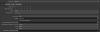 Screenshot_2021-03-14_14-05-38.png47.5 KB · Views: 109
Screenshot_2021-03-14_14-05-38.png47.5 KB · Views: 109 -
 Screenshot_2021-03-14_14-05-53.png78 KB · Views: 97
Screenshot_2021-03-14_14-05-53.png78 KB · Views: 97 -
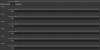 Screenshot_2021-03-14_14-06-07.png38.3 KB · Views: 88
Screenshot_2021-03-14_14-06-07.png38.3 KB · Views: 88 -
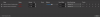 Screenshot_2021-03-14_14-07-06.png30.8 KB · Views: 87
Screenshot_2021-03-14_14-07-06.png30.8 KB · Views: 87 -
2021-03-14 14-08-07.txt16.2 KB · Views: 52