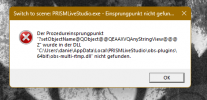justsomedude
New Member
Hi,
just wanted to hear about installation, I've copied the files into my "obs-studio" folder, hoping that'd install the plugin.
However whenever I open OBS it won't load, I can't find the plugin (I just updated OBS to 29.1, used to be on an old version where I did manage to make the plugin work).
Are there any steps I'm missing?
thanks
just wanted to hear about installation, I've copied the files into my "obs-studio" folder, hoping that'd install the plugin.
However whenever I open OBS it won't load, I can't find the plugin (I just updated OBS to 29.1, used to be on an old version where I did manage to make the plugin work).
Are there any steps I'm missing?
thanks