Sorry if this has been asked before many times, but I'm looking for the easiest solution and I can't ever be sure I found one, for current version, as I'm also new to the plugin.
I have:
- a group of elements with music info that is on the left in most scenes but can get to the center in more music-centric/AFK scenes
- a music win-capture-audio source with a volume limiter filter
- a global move transition that moves the group from left to center (and some other stuff with exact matching names) which works as desired
Now, I would like to change the value of limiter treshold to a higher one once the group moves to the center, then change back to old value once the group moves to the left.
I know I can use Move Value to change the filter's treshold value. However, I'm not sure what's the best approach to detect the movement and final position and then switch back and forth between the predefined new value and dynamic old value, with as few filters as possible. Any hints?