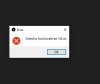Process: obs [99698]
Path: /Users/USER/*/OBS.app/Contents/MacOS/obs
Identifier: com.obsproject.obs-studio
Version: 24.0.6 (24.0.6)
Code Type: X86-64 (Native)
Parent Process: ??? [1]
Responsible: obs [99698]
User ID: 501
Date/Time: 2020-06-24 21:02:48.832 +0800
OS Version: Mac OS X 10.14.6 (18G103)
Report Version: 12
Anonymous UUID: 19CF1B17-96EA-B45F-65C1-38EC07BA09E9
Sleep/Wake UUID: 47F12519-0EE7-4908-A870-FC26F92152F6
Time Awake Since Boot: 510000 seconds
System Integrity Protection: enabled
Crashed Thread: 0 Dispatch queue: com.apple.main-thread
Exception Type: EXC_CRASH (SIGABRT)
Exception Codes: 0x0000000000000000, 0x0000000000000000
Exception Note: EXC_CORPSE_NOTIFY
Application Specific Information:
detected buffer overflow
Thread 0 Crashed:: Dispatch queue: com.apple.main-thread
0 libsystem_kernel.dylib 0x00007fff7fce02c6 __pthread_kill + 10
1 libsystem_pthread.dylib 0x00007fff7fd9bbf1 pthread_kill + 284
2 libsystem_c.dylib 0x00007fff7fc4a6a6 abort + 127
3 libsystem_c.dylib 0x00007fff7fc4a819 abort_report_np + 177
4 libsystem_c.dylib 0x00007fff7fc6ecb1 __chk_fail + 48
5 libsystem_c.dylib 0x00007fff7fc6ec81 __chk_fail_overflow + 16
6 libsystem_c.dylib 0x00007fff7fc6f174 __memcpy_chk + 18
7 libobs.0.dylib 0x0000000112694764 obs_register_source_s + 292
8 move-transition.so 0x000000001ef43625 obs_module_load + 21
9 libobs.0.dylib 0x00000001126934f3 obs_init_module + 83
10 libobs.0.dylib 0x0000000112694380 load_all_callback + 64
11 libobs.0.dylib 0x0000000112694299 obs_find_modules + 2153
12 libobs.0.dylib 0x0000000112693a13 obs_load_all_modules + 35
13 com.obsproject.obs-studio 0x000000010fe64a87 OBSBasic::OBSInit() + 775
14 com.obsproject.obs-studio 0x000000010fe44aab OBSApp::OBSInit() + 491
15 com.obsproject.obs-studio 0x000000010fe47549 main + 5209
16 libdyld.dylib 0x00007fff7fba53d5 start + 1
Thread 1:
0 libsystem_pthread.dylib 0x00007fff7fd983f0 start_wqthread + 0
Thread 2:
0 libsystem_pthread.dylib 0x00007fff7fd983f0 start_wqthread + 0
Thread 3:
0 libsystem_pthread.dylib 0x00007fff7fd983f0 start_wqthread + 0
Thread 4:
0 libsystem_pthread.dylib 0x00007fff7fd983f0 start_wqthread + 0
Thread 5:
0 libsystem_pthread.dylib 0x00007fff7fd983f0 start_wqthread + 0
Thread 6:
0 libsystem_pthread.dylib 0x00007fff7fd983f0 start_wqthread + 0
Thread 7:
0 libsystem_kernel.dylib 0x00007fff7fcdd86a __psynch_cvwait + 10
1 libsystem_pthread.dylib 0x00007fff7fd9c56e _pthread_cond_wait + 722
2 libobs.0.dylib 0x0000000112651949 os_event_timedwait + 169
3 libobs.0.dylib 0x000000011268847c obs_hotkey_thread + 396
4 libsystem_pthread.dylib 0x00007fff7fd992eb _pthread_body + 126
5 libsystem_pthread.dylib 0x00007fff7fd9c249 _pthread_start + 66
6 libsystem_pthread.dylib 0x00007fff7fd9840d thread_start + 13
Thread 8:: audio-io: audio thread
0 libsystem_kernel.dylib 0x00007fff7fcddf32 __semwait_signal + 10
1 libsystem_c.dylib 0x00007fff7fc69914 nanosleep + 199
2 libsystem_c.dylib 0x00007fff7fc69808 usleep + 53
3 libobs.0.dylib 0x000000011263d91c audio_thread + 460
4 libsystem_pthread.dylib 0x00007fff7fd992eb _pthread_body + 126
5 libsystem_pthread.dylib 0x00007fff7fd9c249 _pthread_start + 66
6 libsystem_pthread.dylib 0x00007fff7fd9840d thread_start + 13
Thread 9:: video-io: video thread
0 libsystem_kernel.dylib 0x00007fff7fcda266 semaphore_wait_trap + 10
1 libobs.0.dylib 0x0000000112651ad0 os_sem_wait + 16
2 libobs.0.dylib 0x000000011263c01f video_thread + 79
3 libsystem_pthread.dylib 0x00007fff7fd992eb _pthread_body + 126
4 libsystem_pthread.dylib 0x00007fff7fd9c249 _pthread_start + 66
5 libsystem_pthread.dylib 0x00007fff7fd9840d thread_start + 13
Thread 10:: libobs: graphics thread
0 libsystem_kernel.dylib 0x00007fff7fcddf32 __semwait_signal + 10
1 libsystem_c.dylib 0x00007fff7fc69914 nanosleep + 199
2 libobs.0.dylib 0x0000000112651d8d os_sleepto_ns + 93
3 libobs.0.dylib 0x00000001126a091d obs_graphics_thread + 5261
4 libsystem_pthread.dylib 0x00007fff7fd992eb _pthread_body + 126
5 libsystem_pthread.dylib 0x00007fff7fd9c249 _pthread_start + 66
6 libsystem_pthread.dylib 0x00007fff7fd9840d thread_start + 13
Thread 11:
0 libsystem_kernel.dylib 0x00007fff7fcda266 semaphore_wait_trap + 10
1 libobs.0.dylib 0x0000000112651ad0 os_sem_wait + 16
2 libobs-scripting.dylib 0x000000001548bae9 defer_thread + 25
3 libsystem_pthread.dylib 0x00007fff7fd992eb _pthread_body + 126
4 libsystem_pthread.dylib 0x00007fff7fd9c249 _pthread_start + 66
5 libsystem_pthread.dylib 0x00007fff7fd9840d thread_start + 13
Thread 12:
0 libsystem_kernel.dylib 0x00007fff7fcda386 mach_wait_until + 10
1 com.kinoni.EpocCamPlugIn 0x0000000015fb46e8 ClockDriver::waitThreadMain() + 232
2 com.kinoni.EpocCamPlugIn 0x0000000015fb4b63 void* std::__1::__thread_proxy<std::__1::tuple<std::__1::unique_ptr<std::__1::__thread_struct, std::__1::default_delete<std::__1::__thread_struct> >, void (ClockDriver::*)(), ClockDriver*> >(void*) + 59
3 libsystem_pthread.dylib 0x00007fff7fd992eb _pthread_body + 126
4 libsystem_pthread.dylib 0x00007fff7fd9c249 _pthread_start + 66
5 libsystem_pthread.dylib 0x00007fff7fd9840d thread_start + 13
Thread 13:
0 libsystem_kernel.dylib 0x00007fff7fce161a __select + 10
1 libcurl.4.dylib 0x0000000111f6fb68 Curl_poll + 545
2 libcurl.4.dylib 0x0000000111f6b344 Curl_multi_wait + 599
3 libcurl.4.dylib 0x0000000111f65eae curl_easy_perform + 269
4 rtmp-services.so 0x000000001ed2e9b4 do_http_request + 324
5 rtmp-services.so 0x000000001ed2e0bd update_thread + 1229
6 libsystem_pthread.dylib 0x00007fff7fd992eb _pthread_body + 126
7 libsystem_pthread.dylib 0x00007fff7fd9c249 _pthread_start + 66
8 libsystem_pthread.dylib 0x00007fff7fd9840d thread_start + 13
Thread 0 crashed with X86 Thread State (64-bit):
rax: 0x0000000000000000 rbx: 0x000000011eab25c0 rcx: 0x00007ffedfde3428 rdx: 0x0000000000000000
rdi: 0x0000000000000307 rsi: 0x0000000000000006 rbp: 0x00007ffedfde3460 rsp: 0x00007ffedfde3428
r8: 0x0000000000000000 r9: 0x00007ffedfde34a0 r10: 0x0000000000000000 r11: 0x0000000000000206
r12: 0x0000000000000307 r13: 0x0000000000000000 r14: 0x0000000000000006 r15: 0x000000000000002d
rip: 0x00007fff7fce02c6 rfl: 0x0000000000000206 cr2: 0x00007fffb6415188
Logical CPU: 0
Error Code: 0x02000148
Trap Number: 133