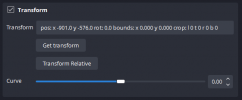ItsDaveMars
New Member
Fantastic Plugin! One quick question, when using move sources to transition a camera from one side of the screen to the other, is there any way to have the camera appear in a default position when coming back to that scene? For example, I have move source filters applied to a scene that position the camera in each of the four corners, moves triggered by Stream Deck buttons. If I leave the scene with the camera in the bottom right, and return to that scene the camera is in the same position. Is there a setting to have the camera appear in the top left corner each time the scene is triggered anew?