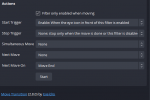You are using an out of date browser. It may not display this or other websites correctly.
You should upgrade or use an alternative browser.
You should upgrade or use an alternative browser.
Exeldro
Active Member
@Radium2k7 since version 2.6.2 of the plugin M1 is supported
Using OBS 28.1.2 in admin mode. I've been using the move source filter on a group to move an image and get transition always returns zero. Any moves are always relative and about ten times the actual value, so pos x: 1.000 would move it 10 pixels to the right every time.
Using the filter on a scene works fine but I'm programatically duplicating items and then want to trigger move source filters on them that would be automatically in place when I duplicate a groups.
Any help appreciated.
Using the filter on a scene works fine but I'm programatically duplicating items and then want to trigger move source filters on them that would be automatically in place when I duplicate a groups.
Any help appreciated.
Exeldro
Active Member
Exeldro updated Move transition with a new update entry:
Version 2.7.2
Read the rest of this update entry...
Version 2.7.2
View attachment 89089
- Fix transition for sources that rotate more than 90 degrees
- Move Video Capture Device enable move per property
Read the rest of this update entry...
lekwmiller
New Member
@Exeldro I Just watched Nuttys video on the work you are doing on the Move plugin to control the insta360 link. I am very interested and have an interest in using this camera as a remotely controlled PTZ camera. In your development do you see this becoming a possibility? I do not know what it would look like. I am thinking of some sort of mouse input or joystick input remotely to control the camera from an off site location. Thoughts?
Exeldro
Active Member
@lekwmiller technically that is possible, but not with this plugin at the moment. At the moment it allows you to move to as many presets (move filters) as you want in the duration you set. For what you want you would make move 2 degrees to the right instead of move to 10 degrees.
The relative movements for video capture devices is something that is in my list to add.
To do it from an off site location you can look into enabling filters via obs-websocket what can be done via lots of different programs.
The relative movements for video capture devices is something that is in my list to add.
To do it from an off site location you can look into enabling filters via obs-websocket what can be done via lots of different programs.
Grumtastic
Member
Hi @Exeldro, just a suggestion:
I've recently been using VDO ninja to broadcast the games of other players on my stream. My game source is in the lower right quadrant, and it is slightly bigger than my friend's sources in the other 3 quadrants.
What I would like to do is highlight one of my friend's sources by swapping mine with theirs.
Where it gets messy would be if I then want to highlight a different friend's source rather than go back to the default view.
I now have to move 3 sources to different locations and of course, the system won't know which of my friend's sources were moved the last time.
3 possible solutions present themselves.
1. Create distinct groups of Move filters that are called either consecutively, or concurrently. This would be messy to set up, but wouldn't require changing the existing plugin.
2. Add a feature to the move filter where you can select to move multiple sources to different locations (A bit like creating a scene, although OBS doesn't like you creating multiple scenes capturing the game, so I want to do this in 1 scene).
3. Add a feature to choose a source based on its dimensions and location and then move it to a new location. (This would be an elegant solution and it wouldn't replace the existing choose the source by name which would be the default; However, I don't know if it is doable from a coding point of view.)
I love this product and I currently have the countdown, chatting, game, and outro "scenes" all in 1 scene - I just move the source components. I do have a couple of overlay scenes too. (I'm already using option 1 to the max for this, but option 2 would make life a lot easier! lol)
I've recently been using VDO ninja to broadcast the games of other players on my stream. My game source is in the lower right quadrant, and it is slightly bigger than my friend's sources in the other 3 quadrants.
What I would like to do is highlight one of my friend's sources by swapping mine with theirs.
Where it gets messy would be if I then want to highlight a different friend's source rather than go back to the default view.
I now have to move 3 sources to different locations and of course, the system won't know which of my friend's sources were moved the last time.
3 possible solutions present themselves.
1. Create distinct groups of Move filters that are called either consecutively, or concurrently. This would be messy to set up, but wouldn't require changing the existing plugin.
2. Add a feature to the move filter where you can select to move multiple sources to different locations (A bit like creating a scene, although OBS doesn't like you creating multiple scenes capturing the game, so I want to do this in 1 scene).
3. Add a feature to choose a source based on its dimensions and location and then move it to a new location. (This would be an elegant solution and it wouldn't replace the existing choose the source by name which would be the default; However, I don't know if it is doable from a coding point of view.)
I love this product and I currently have the countdown, chatting, game, and outro "scenes" all in 1 scene - I just move the source components. I do have a couple of overlay scenes too. (I'm already using option 1 to the max for this, but option 2 would make life a lot easier! lol)
Just wanted to say thanks for implementation of camera PTZ movement. It took me by surprise to see it mentioned when I had been looking for that very feature for my camera for some time. Works a treat on the OBSbot Mini, eliminating the need for me to have to open the OBSbot app while livestreaming, (which is clunky and messes with the keyboard). Eagerly awaiting the relative PTZ movements as well. I really appreciate your work. I'm using most of your plugins and they just keep getting better. Your work anticipates the needs of the community and vastly improves workflow. Cheers!
I am also trying to figure out how to make this work in studio mode for live multi-camera productions. Has anyone produced any tutorials about this?Is the "Move source" filter supposed to work in studio mode? It seems to only move the source in the Preview, not in the actual broadcast scene. Or am I missing something?
Grumtastic
Member
I am also trying to figure out how to make this work in studio mode for live multi-camera productions. Has anyone produced any tutorials about this?
Each Move Source filter only works on the scene it is on. It doesn't care whether the source is being displayed on Preview or Program.
I'm guessing the issue you may have is more likely with activating the filter. If you are manually activating it from the filter list on OBS, it will only apply to the Preview screen.
I personally use a Stream Deck to trigger the filters. If you don't have a Stream Deck there are other ways to trigger the filter, including setting up a Hotkey in the OBS settings for each. (The Andi Lippi video covers how to do that on the front page)
You'll need to give more information if this doesn't help, but I hope it does. :)
Thanks! I believe you have identified the issue more accurately. I kept looking for a way to activate Move Source as a transition. I'll give the hotkey/Stream Deck approach a try.I'm guessing the issue you may have is more likely with activating the filter. If you are manually activating it from the filter list on OBS, it will only apply to the Preview screen.
Exeldro
Active Member
Exeldro updated Move transition with a new update entry:
Version 2.8.0
Read the rest of this update entry...
Version 2.8.0
- Move Transition
- add Source Clone matching
- add Source Mirror matching
- Move Action filter
- add source visibility
- add filter enable
- fix start delay
- Move Video Capture Device filter
- add random move
- add relative move
Read the rest of this update entry...
Unmemorable Ham
New Member
I have two scenes. Both of them have many of the same sources. But only some of them are moving. I have my gameplay capture that I want to move transition to the same source that I have in another scene, except in the other scene it is in a group and has some StreamFX filters to skew it and put it at an angle. Does the move transition not work if the source is in a group or have filters on it manipulating the way it looks? I can't figure it out and it's driving me crazy.
ottawafro
Member
Doesn't work to match sources when in groups in different scenes.I have two scenes. Both of them have many of the same sources. But only some of them are moving. I have my gameplay capture that I want to move transition to the same source that I have in another scene, except in the other scene it is in a group and has some StreamFX filters to skew it and put it at an angle. Does the move transition not work if the source is in a group or have filters on it manipulating the way it looks? I can't figure it out and it's driving me crazy.
Hey @Exeldro,
Is End Delay bugged or are you supposed to half your timings for it?
Im on 2.8.0 on OBS 28, I tried different plugin versions and OBS versions.
THE ISSUE:
1. If I add a 2000ms End Delay to a move source with a 500ms duration (no start delay), and have a Reverse trigger at the end, in theory the total time it should take to complete the whole filter should be 3000ms if im understanding end delay correctly.
2. my 2000ms delay has turned into about double the timing around 4-5000 ms THEN the Reverse trigger starts?
Am I using End Delay incorrectly or is it bugged? I thought you should know! Hope it gets fixed or I understand how to use it correctly!
Thank you!


Is End Delay bugged or are you supposed to half your timings for it?
Im on 2.8.0 on OBS 28, I tried different plugin versions and OBS versions.
THE ISSUE:
1. If I add a 2000ms End Delay to a move source with a 500ms duration (no start delay), and have a Reverse trigger at the end, in theory the total time it should take to complete the whole filter should be 3000ms if im understanding end delay correctly.
2. my 2000ms delay has turned into about double the timing around 4-5000 ms THEN the Reverse trigger starts?
Am I using End Delay incorrectly or is it bugged? I thought you should know! Hope it gets fixed or I understand how to use it correctly!
Thank you!
Attachments
THAT MAKES much more sense! thank you for clarifying!the reverse option does not only reverse the move, but also the delays
BeardedWonder
New Member
Is there a way to have the move plugin make a transition when a text file is updated? Like a scoreboard changes from 1 to 2 and the text slides up and the 2 slides up from the bottom or 1 slides up and 2 is underneath?