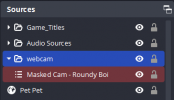Hey,
I ran into issues. For some reason when I use the 2.7.0 Installer which is marked for Version 25.0 or newer (I'm on 27.2.4) it's not loaded and the log files have the following entry:
Edit:
My System is Windows 11 x64 and I have a custom installation directory set to "D:\OBS Studio\obs-studio".
I tried manual install and the windows installer
I ran into issues. For some reason when I use the 2.7.0 Installer which is marked for Version 25.0 or newer (I'm on 27.2.4) it's not loaded and the log files have the following entry:
Help is appreciated :)16:34:49.820: Module '../../obs-plugins/64bit/move-transition.dll' not loaded
Edit:
My System is Windows 11 x64 and I have a custom installation directory set to "D:\OBS Studio\obs-studio".
I tried manual install and the windows installer