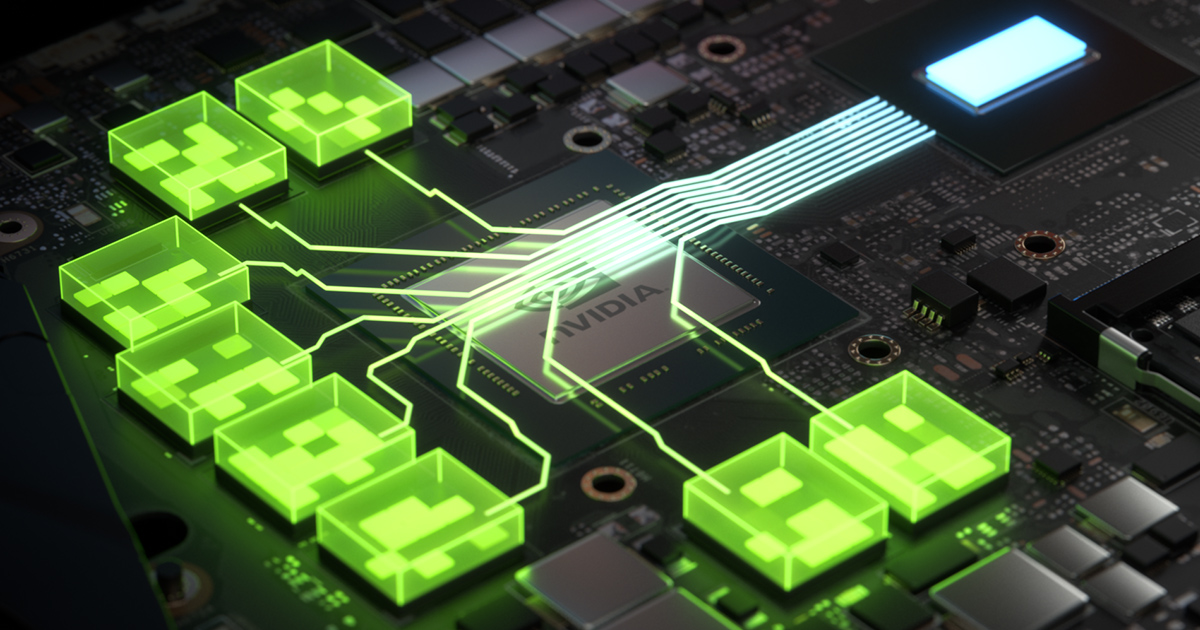Ariakan972
New Member
Hi!
I read a lot of post in the forum, and tried everything and I can't find whats wrong.
I have a good PC ( i7-13700k, 4070 RTX, 32Gb RAM, SSD...) and I have this problem :
Sometimes, randomly, for no apparent reason, OBS can't get me a fluid capture of my game.
The game is fluid, and suddenly I have choppy framerate for 2 minutes, and then eveything is fine, and it comes back...
I does it even when I'm not reccording / streaming, I can see it in the preview screen !
I disabled HAGS, use OBS as admin, put my game at the lowest possible, just to be sure my PC is not struggling (even if I know it's NOT), and I did manage to capture one of this moment. The game is 100% fluid (60fps), but you will see what it does to my recording / stream (Even when I'm not recording. I say it again before you tells me to not use Quicksync. I use it because I use NVENC for streaming, but I use my iGPU for recording and let my GPU with less things to do). My CPU / GPU usage are far from 100%.
I only have one scene, with only one "Capture Game". (it does the same with "Capture Display")
Here is the video (look at 30 sec): https://youtu.be/bsE_v-07nUU?t=30
Here is the log : https://obsproject.com/tools/analyzer?log_url=https://obsproject.com/logs/0ABWeCBPDxO6pVhF
Thank you for your help ! :)
I read a lot of post in the forum, and tried everything and I can't find whats wrong.
I have a good PC ( i7-13700k, 4070 RTX, 32Gb RAM, SSD...) and I have this problem :
Sometimes, randomly, for no apparent reason, OBS can't get me a fluid capture of my game.
The game is fluid, and suddenly I have choppy framerate for 2 minutes, and then eveything is fine, and it comes back...
I does it even when I'm not reccording / streaming, I can see it in the preview screen !
I disabled HAGS, use OBS as admin, put my game at the lowest possible, just to be sure my PC is not struggling (even if I know it's NOT), and I did manage to capture one of this moment. The game is 100% fluid (60fps), but you will see what it does to my recording / stream (Even when I'm not recording. I say it again before you tells me to not use Quicksync. I use it because I use NVENC for streaming, but I use my iGPU for recording and let my GPU with less things to do). My CPU / GPU usage are far from 100%.
I only have one scene, with only one "Capture Game". (it does the same with "Capture Display")
Here is the video (look at 30 sec): https://youtu.be/bsE_v-07nUU?t=30
Here is the log : https://obsproject.com/tools/analyzer?log_url=https://obsproject.com/logs/0ABWeCBPDxO6pVhF
Thank you for your help ! :)