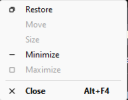Hi
I am trying to drag my docks around on the OBS interface on my Mac.
I can grab the top of each dock and remove it from the interface, but then it gets stuck out as seperate window and I can not get it to drop back into the interface again.
Sometimes it will work (1 out of 25 times), but most of the time as I drag the dock over the interface, nothing happens.
Is there any key combo that will force an undocked dock to jump back into the interface somewhere.
Thanks
I am trying to drag my docks around on the OBS interface on my Mac.
I can grab the top of each dock and remove it from the interface, but then it gets stuck out as seperate window and I can not get it to drop back into the interface again.
Sometimes it will work (1 out of 25 times), but most of the time as I drag the dock over the interface, nothing happens.
Is there any key combo that will force an undocked dock to jump back into the interface somewhere.
Thanks