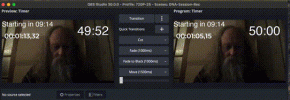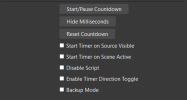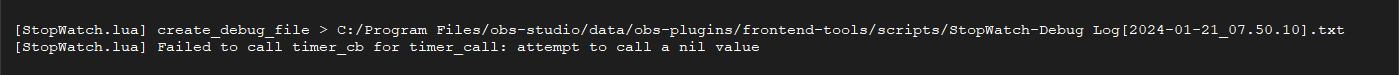Using Version 5, Countdown type. The RESET button initially works after adding and setting up the script, but then becomes NON-FUNCTIONAL (does not reset the timer to the configured starting time value: 00:25:00) at some later point in time (I have not been able to pin point the exact set of circumstances which causes the non-functional RESET function). However, if I delete the script and then re-add and set it up, it will work again for a while until it stops working. The START/PAUSE button appears to always work (as long as the remaining timer value does not reach 00:00:00). Note: A previous version of the script worked very well for me, but had to update to the latest version due to having to update other software on my system (i.e., OBS 30.0.2 64bit, StreamElements.LIVE, and the more recent Windows 10 Updates). I've attached some files showing how I am using the script. I also have Hot Keys defined for the RESET, START/PAUSE, and Add "Set 1" seconds to the timer (using this as a kind of snooze function).