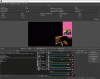D
Deleted member 48053
I used to be able to open osu! (1080p resolution letterboxed on a 1440p monitor), minimize it, then resize a frozen frame in obs. I am now unable to do this as minimizing osu! essentially hides the source in obs.
I've tried the freeze frame plugin to no avail. I have also tried pressing ctrl+f on the source (to fit it to frame) and resizing it that way, but it's clunky and doesn't allow me to resize symmetrically. ctrl+e doesn't work either as changing the bounding box size and positioning it takes as much time as struggling with ctrl+f. I understand that I could probably get ctrl+f to work, but I would be sitting at this for the next 2 hours, resizing a window that I used to be able to resize and position in 5 minutes.
I have included a log file below. I feel like this has something to do with "gl_shtex_init_d3d11_tex: failed to create texture (0x80070057): The parameter is incorrect."
Thanks for reading
I've tried the freeze frame plugin to no avail. I have also tried pressing ctrl+f on the source (to fit it to frame) and resizing it that way, but it's clunky and doesn't allow me to resize symmetrically. ctrl+e doesn't work either as changing the bounding box size and positioning it takes as much time as struggling with ctrl+f. I understand that I could probably get ctrl+f to work, but I would be sitting at this for the next 2 hours, resizing a window that I used to be able to resize and position in 5 minutes.
I have included a log file below. I feel like this has something to do with "gl_shtex_init_d3d11_tex: failed to create texture (0x80070057): The parameter is incorrect."
Thanks for reading