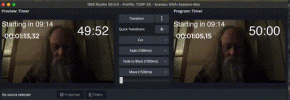Ashmanix
Member
I made a video talking about my making of the plugin. If you go to roughly the 4 minute mark I demo the plugin there:Is there a video on how to install it? I'm following the directions and I can't get the clock to appear in my scene. I have the dock, it's sourced to text but I get nothing.
- YouTube
Enjoy the videos and music you love, upload original content, and share it all with friends, family, and the world on YouTube.
Hope it helps!