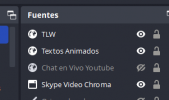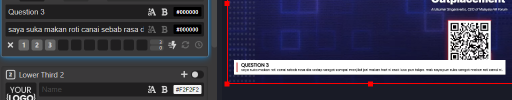You are using an out of date browser. It may not display this or other websites correctly.
You should upgrade or use an alternative browser.
You should upgrade or use an alternative browser.
krisanpaulino
New Member
Hold click the slot to remove saved lower thirdsExcellent tool, I'm having difficulty removing a lower thirds that I've previously used but no longer need
The Retro Gamer BK
New Member
I don't know if this is where to place this or not but.....when using animated lower thirds with dockable control, I notice that Lower Third 4 will not change the color of the border I have placed around my entry. NO MATTER what I set the color to, it REMAINS black. I have not checked this issue with LT2 and LT3 as I am only using 1 and 4 right now (2 and 3 coming into play soon). Was hoping that this could be fixed or let me know what I am doing wrong? Thank you for an AWESOME tool.
OBS 29.1 and ALT w/DC 1.6
OBS 29.1 and ALT w/DC 1.6
DigitalTiger
New Member
I really like this idea, and I've been able to work around the "OBS is only looking for a URL" on my Mac mini with the local file solution (replacing the URL with "file:///" followed by the information of the file destination), and it almost works for me, but when I try to save the names, I get a blinking red square, not the solid white one, and the red border.
I have version 29.1.3 of OBS. Any help would be great.
I have version 29.1.3 of OBS. Any help would be great.
I have the same problem is there somebody who can help us what todo. thanks
The problem remains in 29.1.1 for me. Red box on lower thirds even if the Main Settings box is blue. Is something changed in the steps for troubleshooting?
I have same issue in OBS v 29.1.3 Have you found a solution yet?I have the same problem is there somebody who can help us what todo. thanks
I have same issue in OBS v 29.1.3 Have you found a solution yet?The problem remains in 29.1.1 for me. Red box on lower thirds even if the Main Settings box is blue. Is something changed in the steps for troubleshooting?
Hope this suggestion will help someone else. Using windows 11 and obs 29.1.3, I named my source "Lower Thirds" Then under obs sources I went into the properties for "Lower Thirds" and unchecked the box for Local File. Then pasted the browser source path into the url box just under the local file box. Then in the main settings in my lower thirds' browser in obs, in the third box to the right of global times where it says "inactive" in grey shadow I clicked the number 1 that has the circle around it. After that, everything worked as expected. If those directions are not very clear for you, feel free to contact me and I will see if I can help with better directions for what I did.
Once again, thank you for the wonderful work. It's hard to even grasp what these passion projects have done for the world in general. This one is particularly good.
While you've mentioned (much earlier in the thread) that there can only be four separate lower third instances, I would like to add another voice to the question of whether it would be possible to increase this number to five or six instances.
I am working with HEMA (fencing, but longswords, sabres etc) broadcasts where I've used instances one and two for the fencers, while three and four are used for the commentator names. However, trying to replicate the smooth experience of your plugin to also show a scoreboard just looks like, well, ass.
I tried doing this myself by going through all the CSS, HTML and JSON files where I looked through the thousands of lines of code to see if I could, essentially, duplicate any occurrence of the fourth instance of the lower thirds and change the variables to five, but all I managed to do was screw up my control panel.
Is there any chance of us seeing this in the coming updates?
Good luck and thank you for your hard work.
While you've mentioned (much earlier in the thread) that there can only be four separate lower third instances, I would like to add another voice to the question of whether it would be possible to increase this number to five or six instances.
I am working with HEMA (fencing, but longswords, sabres etc) broadcasts where I've used instances one and two for the fencers, while three and four are used for the commentator names. However, trying to replicate the smooth experience of your plugin to also show a scoreboard just looks like, well, ass.
I tried doing this myself by going through all the CSS, HTML and JSON files where I looked through the thousands of lines of code to see if I could, essentially, duplicate any occurrence of the fourth instance of the lower thirds and change the variables to five, but all I managed to do was screw up my control panel.
Is there any chance of us seeing this in the coming updates?
Good luck and thank you for your hard work.
Fuzz Yusof
New Member
Want To Learn
Member
Hi. I'm having issues with docking the dock. Love this software and had no issues in previous versions. When I try to bring it into the dock for example to one side it can only be partially seen not seen fully. I've tried enlarging OBS and it doesn't work. I also tried dragging it next to sources, but when I do the whole dock is darkened. I would think certain window size settings would fix it. Mac OS Ventura/OBS 29.1.3. Any ideas? Thanks!
Update: It must be a software conflict with my configuration?
I have installed both OBS 29.1.3 and OBS Beta 30. not todays release. 30 beta only lets me go in safe mode. I was able to put the dock in with the sources and scenes in safe mode, so when I closed out of beta it was there in 29.1.3. although when I put it up on the upper right hand side it was still partially there......in settings somewhere?
Update: It must be a software conflict with my configuration?
I have installed both OBS 29.1.3 and OBS Beta 30. not todays release. 30 beta only lets me go in safe mode. I was able to put the dock in with the sources and scenes in safe mode, so when I closed out of beta it was there in 29.1.3. although when I put it up on the upper right hand side it was still partially there......in settings somewhere?
Last edited:
emo10001
New Member
I actually can't get this to work at all. In any version of OBS. I've tried 29.1.3, 27.0, 27.2, 27.2..4....and the box stays red and nothing works at all. I've watched all the videos....done all the "change the path to file:///......."for both the browser-source and control-panel html. I've made sure all the files are "unblocked" in windows explorer..... I've uninstalled, reinstalled, I can't get lower thirds to work at all.
Was going to use this tonight to livestream a gig I'm playing. Any help would be greatly appreciated.
Was going to use this tonight to livestream a gig I'm playing. Any help would be greatly appreciated.
wavemandaniel
New Member
Good day ladies and gentle men, please am new to OBS STUDIO and am finding it very difficult applying the obs lower thirds plugin,
I have done all the settings correctly but the lower thirds cant display
I have done all the settings correctly but the lower thirds cant display
wavemandaniel
New Member
You are a genus, i tried it and it workedHope this suggestion will help someone else. Using windows 11 and obs 29.1.3, I named my source "Lower Thirds" Then under obs sources I went into the properties for "Lower Thirds" and unchecked the box for Local File. Then pasted the browser source path into the url box just under the local file box. Then in the main settings in my lower thirds' browser in obs, in the third box to the right of global times where it says "inactive" in grey shadow I clicked the number 1 that has the circle around it. After that, everything worked as expected. If those directions are not very clear for you, feel free to contact me and I will see if I can help with better directions for what I did.
Hey, is there anyone who have made (programed) a version with more than four Animated Lower Thirds?I'm in need of total of six LowerThirds in the controll panel, and to use six "hot keys" to get them in a live stream. Thou I don't got the skills to program it my self ... help someone?

I got the problem solved!!Hey, is there anyone who have made (programed) a version with more than four Animated Lower Thirds?I'm in need of total of six LowerThirds in the controll panel, and to use six "hot keys" to get them in a live stream. Thou I don't got the skills to program it my self ... help someone?
View attachment 98536