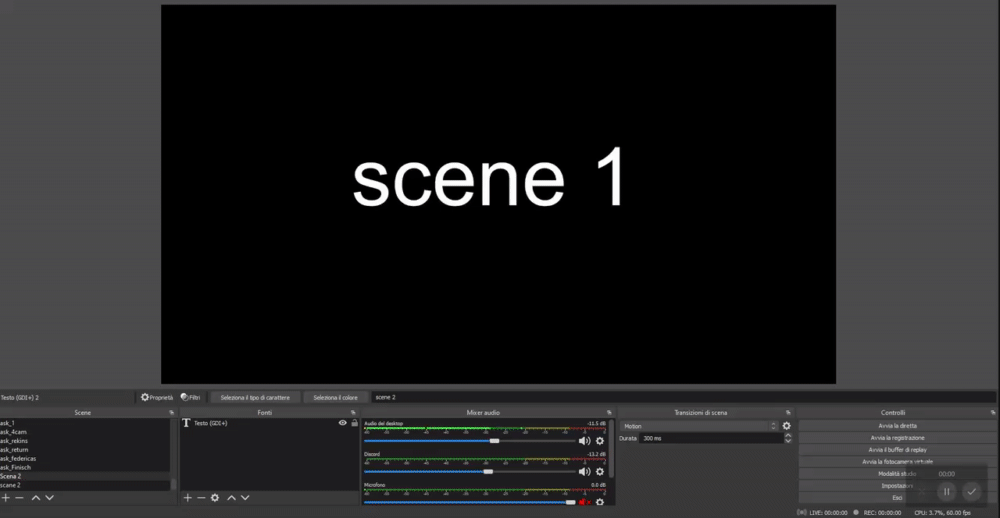As a fan of
@Warmuptill's plug-in, and using for House of Worship for last 9 months, I thought I'd chime in here. My typical service has 25+ OBS scenes, and as you mention, many of these are duplicative (we go back and forth from pre-recorded content [music/readings/announcements, etc] and live video). Jumping back and forth in scene list did not work for a solo operator, even one highly caffeinated. So, my OBS scene list (which can be re-arranged in any order) is in our service order. For me, the next OBS scene is ALWAYS the scene after (under) the one I'm on now. I don't use Studio mode.
Using the automation of this plug-in:
- based on clock time, I move to a set scene to start recording (I start streaming in advance), then move scene to countdown timer page, and start a replay prelude (picture in picture scene). We start streaming 10 minutes before service 'starts', with actual live video starting 2 minutes after the hour (12 minutes after starting stream). Every scene change is automated using this plug-in.
- The only 'manual' task I have to start with is advancing the PowerPoint slides (service bulletin)
- During the service, my tasks are
- manually advancing to next scene when current scene is live video (can't time or otherwise automate when speaker is done and ready for next scene). Using Media based Scene switching, when a pre-recorded video ends, Scene is auto advanced
- manually advance PPTx slideshow to keep up with service (the part I'm most interested in automating next but O365 security paradigm changes doesn't make that easy)
- manually control PTZ camera as required (completely manual s/w based at the moment) but once automation coming
- keep an on on livestream platform comments (so as to be aware of audio issues, etc) and occasionally replying, posting sermon questions, etc.
We have someone else (Digital Usher to monitor comments & stream, and they TXT me if need be)
- at the end, I use plug-ins Sequence to handle the Postlude, Go In Peace / Join us for virtual coffee hour, copyright slide, end stream/recording
The above is something that can be done solo with the right person (you do have to keep track of a number of items at once)
So, i get the idea of Next, but if I have to push a button for next, I'd argue that it is just as easy (and in the KISS mindset) to simply click on the next scene down in the OBS scene list... just a thought. I'm happy to web conference and show my setup, for anyone interested (direct message... not this thread)