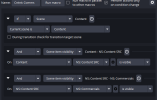BreezzersGaming
New Member
Thanks, lil more complicated but not bad, it crashed 1st time setting it up, Now I just need to reset up my trigger.Unfortunately, if you want to change only the vertical scene and not a "linked scene" it get's a bit more complicated.
The vertical scene cannot be directly changed by an OBS API call as OBS does not know about vertical scenes.
The vertical canvas plugin does however expose the option to change those scene via websocket messages.
So, that means you will have to use the "Websocket" action type to change the scene.
An example how to do this can be found here:

Switching scenes for Aitum Vertical plugin
An automation tool for OBS Studio. Contribute to WarmUpTill/SceneSwitcher development by creating an account on GitHub.github.com
Thanks again