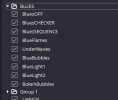Hi Warmuptill, just installed AdvSS a couple days ago and satisfied with it so far. I've found a couple things I'd like to share with you.
One being a a bug I found with duplicating macros. When duplicated, the naming of the macros doesn't populate correctly the first time and it's very easily confused, caused me to edit and make changes to the wrong macro a few times, only realizing later when the functions weren't working properly. Although I found after closing and re-opening the scene switcher window after duplicating, the macro names would re-populate correctly, though I didn't trust it enough to continue using the duplicate function. If you like, I can try to recreate this for you with screenshots or something.
The second is a feature request. Short version: Would it be possible to implement something like Show all, Toggle all, or Hide All Sources instead of only specific ones within a scene? Long version: I have several nested scenes that each contain their own sources of looping video. I have macros working with Scene Item Visibility, so these sources show, wait for x seconds, hide, and then show the next source down the list. However, I'd like for visibility for all sources within the scene to be turned off when the corresponding scene source is hidden.
Thanks
One being a a bug I found with duplicating macros. When duplicated, the naming of the macros doesn't populate correctly the first time and it's very easily confused, caused me to edit and make changes to the wrong macro a few times, only realizing later when the functions weren't working properly. Although I found after closing and re-opening the scene switcher window after duplicating, the macro names would re-populate correctly, though I didn't trust it enough to continue using the duplicate function. If you like, I can try to recreate this for you with screenshots or something.
The second is a feature request. Short version: Would it be possible to implement something like Show all, Toggle all, or Hide All Sources instead of only specific ones within a scene? Long version: I have several nested scenes that each contain their own sources of looping video. I have macros working with Scene Item Visibility, so these sources show, wait for x seconds, hide, and then show the next source down the list. However, I'd like for visibility for all sources within the scene to be turned off when the corresponding scene source is hidden.
Thanks
Last edited: