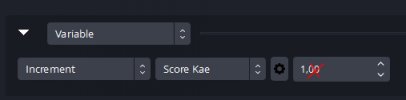You are using an out of date browser. It may not display this or other websites correctly.
You should upgrade or use an alternative browser.
You should upgrade or use an alternative browser.
Advanced Scene Switcher 1.32.8
- Thread starter Warmuptill
- Start date
I have 6 scenes and I need to switch in sequence with a delay of 30 seconds for each scene. How do I make a macro for this?
Automatically cycle through a list of scenes
An automation tool for OBS Studio. Contribute to WarmUpTill/SceneSwitcher development by creating an account on GitHub.
@Warmuptill Could that be made easier to find? Maybe keep a prominent link at the top of the Overview page (not halfway down) that goes to https://github.com/WarmUpTill/SceneSwitcher/wiki , and put a table of contents on that page in addition to the sidebar?
Warmuptill
Active Member
First off all thanks a lot for always supporting people on Discord! :)1.20.2 appears to have bug where Unpause macro doesn't retick the macro. Discussion and screenshots here. I made them downgrade to 1.19.2 and it worked. Thanks for the massive update!
I think we are only dealing with an visual issue here.
Or at least I cannot really think of a way how the update would affect the pause / unpause macro functionality in any way.
Unfortunately I am not able to reproduce the issue so far using a setup like this
I've been running into that recently, as well.
Yeah.
Can you maybe share the configuration that is causing this issue for you?
This is the old Advanced Scene Switcher - I am using the latest version 1.20.2, which only has the General and Macro tabs.
Automatically cycle through a list of scenes
An automation tool for OBS Studio. Contribute to WarmUpTill/SceneSwitcher development by creating an account on GitHub.github.com
@Warmuptill Could that be made easier to find? Maybe keep a prominent link at the top of the Overview page (not halfway down) that goes to https://github.com/WarmUpTill/SceneSwitcher/wiki , and put a table of contents on that page in addition to the sidebar?
Warmuptill
Active Member
It is still there, but hidden by default. (I assume you haven't updated in a while)What happened to the Sequence tab - it was much simpler to use for basic scene switching.
Simply uncheck this setting on the General tab.
Hi @Warmuptill !
Thank a lot for this very powerful plugin !
I have one question. Is it possible to increment a variable without decimal ?
I want, when My scene is play, increment a file .txt and add +1 not +1.00000
I try "Variable, Increment, var" but It's only with decimal.
Thanks !
Thank a lot for this very powerful plugin !
I have one question. Is it possible to increment a variable without decimal ?
I want, when My scene is play, increment a file .txt and add +1 not +1.00000
I try "Variable, Increment, var" but It's only with decimal.
Thanks !
Attachments
No, it's the Macro tab, but for an old version that still showed them all by default. Macros still work the same way as shown there.This is the old Advanced Scene Switcher - I am using the latest version 1.20.2, which only has the General and Macro tabs.
Are you storing numbers in the file as text? Otherwise, there's no difference.I want, when My scene is play, increment a file .txt and add +1 not +1.00000
That said, what it looks like you're doing is reading a file into a variable, incrementing that variable, and storing it back to the file. What happens if you just write the variable out, when it doesn't have a fractional value? Does it just write the integer part without the trailing zeros?
I think this is a case of understanding ALL of the possible uses. Some of us want to use fractional values. How should we do that? How should the system differentiate it? SHOULD the system differentiate it? If you understand mathematics, you'll know that 1.00000... = 1, so a potential problem really only exists when converting to text. Hence my question above.
(if you understand IEEE 754 floating point, you'll also know that not every integer can be stored exactly, but you have to get some pretty big numbers for that to happen...if it even *is* IEEE 754 under the hood; it might be something else)
Sorry if I am simply misunderstanding something, but in the log everything seems fine:
Code:Master: ... info: [adv-ss] sent event "Camera" to connected clients info: [adv-ss] sent event "Camera" to connected clients ... Slave: info: [adv-ss] received event msg "Camera" info: [adv-ss] received event msg "Camera" info: [adv-ss] condition websocket returned 1 info: [adv-ss] Macro Camera returned 1 ...
If you are having issues with your "Feature" Macro on the "Slave" side I would guess that this is caused by the websocket condition containing an additional tab in the message.
So the "Slave" expectsFeaturewhile the Master sendsFeature.
Unfortunately I am not really familiar with what can be done with a streamdeck in regards to the communication with the advanced scene switcher.
If the streamdeck is able to simulate key presses you can simply register a hotkey to pause the given macros.
Hi.Sorry if I am simply misunderstanding something, but in the log everything seems fine:
Code:Master: ... info: [adv-ss] sent event "Camera" to connected clients info: [adv-ss] sent event "Camera" to connected clients ... Slave: info: [adv-ss] received event msg "Camera" info: [adv-ss] received event msg "Camera" info: [adv-ss] condition websocket returned 1 info: [adv-ss] Macro Camera returned 1 ...
If you are having issues with your "Feature" Macro on the "Slave" side I would guess that this is caused by the websocket condition containing an additional tab in the message.
So the "Slave" expectsFeaturewhile the Master sendsFeature.
Unfortunately I am not really familiar with what can be done with a streamdeck in regards to the communication with the advanced scene switcher.
If the streamdeck is able to simulate key presses you can simply register a hotkey to pause the given macros.
View attachment 90921
Didn't see the pause hotkey assignment in the obs studio settings. This did the trick. On streamdeck setup a hotkey switch and assigned it same key as "toggle pause of macro xxxxx". Now i can toogle on/off (pause) every macro
Thanks for the hint.
One more bug that i have noticed for a long time (just didn't bother reporting it), the default name of the settings backup does not take into account special characters in the name of the scene collection. My scene collection is named 24/7, and the default name would just start with 7 then the time stamp. Might be worth just automatically changing the file name to replace the special characters with underscores or something.
You may be right, I tried to do a setup similar to what the user on discord did. It unpausing the macro worked normally.First off all thanks a lot for always supporting people on Discord! :)
I think we are only dealing with an visual issue here.
Or at least I cannot really think of a way how the update would affect the pause / unpause macro functionality in any way.
Unfortunately I am not able to reproduce the issue so far using a setup like this
View attachment 91031
Can you maybe share the configuration that is causing this issue for you?
Warmuptill
Active Member
That is not possible at the moment.Hi @Warmuptill !
Thank a lot for this very powerful plugin !
I have one question. Is it possible to increment a variable without decimal ?
I want, when My scene is play, increment a file .txt and add +1 not +1.00000
I try "Variable, Increment, var" but It's only with decimal.
Thanks !
I will add the option to round the variable values to the nearest integer to the todo list.
Thanks for the suggestion!
After updating obs studio and advanced scene switcher my macros were gone. I previously exported my settings and now I imported those settings. But no macros appear in the settings. I also restarted obs studio.
I now opened to have a look at the text-file. It´s not that much text. Is this normal?
Also after importing the settings I get a message saying the import was sucessfull. Then the plugin settings window closes. Is this the normal behavior?
I now opened to have a look at the text-file. It´s not that much text. Is this normal?
{"active":false,"audioFallbackDuration":0.0,"audioFallbackEnable":false,"audioFallbackScene":"","audioFallbackTargetType":0,"audioFallbackTransition":"","audioSwitches":[],"audioTabPos":12,"autoStartEvent":0,"cooldown":0.0,"defaultTransitions":[],"disableHints":false,"exeTabPos":4,"executableSwitches":[],"fileSwitches":[],"fileTabPos":7,"generalTabPos":0,"idleEnable":false,"idleSceneName":"","idleTabPos":10,"idleTargetType":0,"idleTime":60,"idleTransitionName":"","ignoreIdleWindows":[],"ignoreWindows":[],"interval":300,"mediaSwitches":[],"mediaTabPos":6,"noMatchDelay":0.0,"non_matching_scene":"","oldPauseValuesImported":1,"pauseEntries":[],"pauseTabPos":2,"priority0":0,"priority1":1,"priority2":2,"priority3":3,"priority4":4,"priority5":5,"priority6":6,"priority7":7,"priority8":8,"randomSwitches":[],"randomTabPos":8,"readEnabled":false,"readPath":"","regionTabPos":5,"sceneGroupTabPos":13,"sceneGroups":[],"sceneRoundTrip":[],"sceneTransitions":[],"screenRegion":[],"sequenceTabPos":11,"startHotkey":[],"startup_behavior":0,"stopHotkey":[],"switch_if_not_matching":0,"switches":[],"tansitionOverrideOverride":false,"threadPriority":3,"timeSwitches":[],"timeTabPos":9,"titleTabPos":3,"toggleHotkey":[],"transitionTabPos":1,"triggerTabPos":14,"triggers":[],"verbose":false,"version":"81d91a913905f03367b8946183b2510b0c6874f6","writeEnabled":false,"writePath":""}
Also after importing the settings I get a message saying the import was sucessfull. Then the plugin settings window closes. Is this the normal behavior?
Attachments
I'm probably missing something simple like just not putting things in the correct syntax.
For a macro that will execute based on the contents of a txt file, can you only put one term in the box or can you put a list of terms?
section:
If -> File -> Local File -> [file name] -> Browse -> matches
I can get the macro to work fine with a single term in the box. I would like to be able to put a list of terms and if the txt file matches any of the terms to execute
There is a checkbox to enable regular expressions with the following options: Allow partial match, Match case insensitive, . matches newlines, ^ and $ match start/end of line, Enable Qt's ExtendedPatternSyntax.
. matches newlines or ^ and $ match start/end of line seem to be what I would need to make a list but I guess I don't know what syntax to put the list in to get these to work. Tried putting a . in front of each term or at the end of each term to mark a newline and also tried putting ^ and $ and the start/end of each line.
As I said, probably something simple like I just need the correct syntax.
If a list cannot be done, then I'll just make a separate macro for every term.
For a macro that will execute based on the contents of a txt file, can you only put one term in the box or can you put a list of terms?
section:
If -> File -> Local File -> [file name] -> Browse -> matches
I can get the macro to work fine with a single term in the box. I would like to be able to put a list of terms and if the txt file matches any of the terms to execute
There is a checkbox to enable regular expressions with the following options: Allow partial match, Match case insensitive, . matches newlines, ^ and $ match start/end of line, Enable Qt's ExtendedPatternSyntax.
. matches newlines or ^ and $ match start/end of line seem to be what I would need to make a list but I guess I don't know what syntax to put the list in to get these to work. Tried putting a . in front of each term or at the end of each term to mark a newline and also tried putting ^ and $ and the start/end of each line.
As I said, probably something simple like I just need the correct syntax.
If a list cannot be done, then I'll just make a separate macro for every term.
Warmuptill
Active Member
The file you linked is from version 1.9.1 of the plugin.After updating obs studio and advanced scene switcher my macros were gone. I previously exported my settings and now I imported those settings. But no macros appear in the settings. I also restarted obs studio.
I now opened to have a look at the text-file. It´s not that much text. Is this normal?
Also after importing the settings I get a message saying the import was sucessfull. Then the plugin settings window closes. Is this the normal behavior?
This is very old and from a time before the macro functionality was even introduced.
Are you sure you imported the correct file?
Thank you Warmuptill for your reply.The file you linked is from version 1.9.1 of the plugin.
This is very old and from a time before the macro functionality was even introduced.
Are you sure you imported the correct file?
I did the backup a couple of months ago. But I was not aware of that I had to update plugins manually. So yes the plugin was very old. I was forced to update the plugin after my latest Obs Studio upgrade. I´m not sure if the functionality was called "macro" or something else. But I did, for example, set up the plugin to automatically switch from one scene to another after a certain time period.
The backup version being very old might be the problem I don´t understand why I get the "import completed succefully" message though.
Warmuptill
Active Member
The contents of the file you provided for the import are valid.Thank you Warmuptill for your reply.
I did the backup a couple of months ago. But I was not aware of that I had to update plugins manually. So yes the plugin was very old. I was forced to update the plugin after my latest Obs Studio upgrade. I´m not sure if the functionality was called "macro" or something else. But I did, for example, set up the plugin to automatically switch from one scene to another after a certain time period.
The backup version being very old might be the problem I don´t understand why I get the "import completed succefully" message though.
That is why the plugin is able to import them successfully.
Nevertheless there is pretty much nothing in the provided settings file besides a few generic settings.
Just guessing here, but could it be that you are maybe using a different scene collection than you did in the past?
The settings are stored and are specific to each scene collection.
So if you previously used a different scene collection, if you switch back to it the settings should still be there.
Other than that I am not sure how to help unfortunately :(
Please let me know if you have any questions!
Warmuptill
Active Member
Warmuptill updated Advanced Scene Switcher with a new update entry:
Minor variable additions and fixes
Read the rest of this update entry...
Minor variable additions and fixes
Additions:
Read the rest of this update entry...