- Supported Bit Versions
-
- 64-bit
- Source Code URL
- https://github.com/dev47apps/droidcam-obs-virtual-output
- Minimum OBS Studio Version
- 28.0.0
- Supported Platforms
-
- Windows
An alternative virtual output plugin that connects OBS Studio with the DroidCam virtual camera drivers.
Note: This plugin is not connected to the DroidCam phone app, see the DroidCam Source plugin instead.
Key Differences
Existing virtualcam implementations use DirectShow, whereas DroidCam provides kernel drivers which work via Media Foundation. This approach is more complex but results in wider support for apps.
For audio: all apps/programs should detect the droidcam virtual audio (microphone) on your PC.
For video: all apps/programs should detect the droidcam camera, including Microsoft Store based apps which only support Media Foundation, such as the Windows Camera app, WhatsApp Desktop, and Skype.
Important Notes
* You must install both the DroidCam Virtual Output plugin and the DroidCam Virtual Camera drivers. Separate, digitally signed, installers for both are available on the downloads page.
* This plugin is NOT compatible with the legacy DroidCam drivers that come with the classic client ("DroidCam Source 3", "DroidCam Virtual Microphone").
* You will find "DroidCam Audio" & "DroidCam Video" devices registered on your system after installation, which this plugin will interface with. Up to 1080p60 video and 48kHz stereo audio is supported.
* Output from OBS will get matched with the active video size, fps, and audio sampling rate - as set by 3rd party apps. For best performance your OBS settings should match the parameters of the 3rd party apps. For example if you select 720p in Google Meet (aka "HD"), you should also use 1280x720 for your OBS video settings for an exact match and to avoid output scaling.
* Kernel drivers are inherently more complex, and bugs can trigger BSODs.
If a BSOD does happen - Please send the resulting dump file from "C:\Windows\Minidump" to support@dev47apps.com for review.
Why?
This was created as part of the new (obs based) DroidCam client.
OBS Studio users may find the standalone plugin a useful virtualcam alternative, so it is being made available here on its own.
Screenshots
Windows' Camera app

OBS plugin toggle
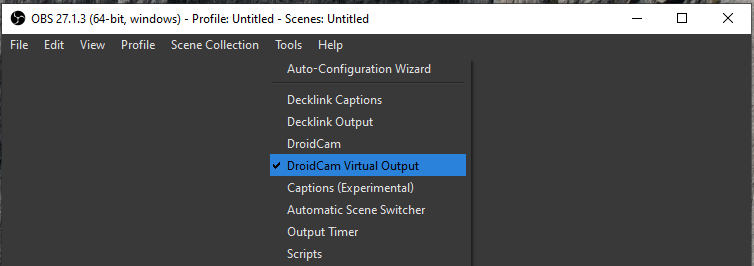
OBS output inside Camera

Note: This plugin is not connected to the DroidCam phone app, see the DroidCam Source plugin instead.
Key Differences
Existing virtualcam implementations use DirectShow, whereas DroidCam provides kernel drivers which work via Media Foundation. This approach is more complex but results in wider support for apps.
For audio: all apps/programs should detect the droidcam virtual audio (microphone) on your PC.
For video: all apps/programs should detect the droidcam camera, including Microsoft Store based apps which only support Media Foundation, such as the Windows Camera app, WhatsApp Desktop, and Skype.
Important Notes
* You must install both the DroidCam Virtual Output plugin and the DroidCam Virtual Camera drivers. Separate, digitally signed, installers for both are available on the downloads page.
* This plugin is NOT compatible with the legacy DroidCam drivers that come with the classic client ("DroidCam Source 3", "DroidCam Virtual Microphone").
* You will find "DroidCam Audio" & "DroidCam Video" devices registered on your system after installation, which this plugin will interface with. Up to 1080p60 video and 48kHz stereo audio is supported.
* Output from OBS will get matched with the active video size, fps, and audio sampling rate - as set by 3rd party apps. For best performance your OBS settings should match the parameters of the 3rd party apps. For example if you select 720p in Google Meet (aka "HD"), you should also use 1280x720 for your OBS video settings for an exact match and to avoid output scaling.
* Kernel drivers are inherently more complex, and bugs can trigger BSODs.
If a BSOD does happen - Please send the resulting dump file from "C:\Windows\Minidump" to support@dev47apps.com for review.
Why?
This was created as part of the new (obs based) DroidCam client.
OBS Studio users may find the standalone plugin a useful virtualcam alternative, so it is being made available here on its own.
Screenshots
Windows' Camera app

OBS plugin toggle
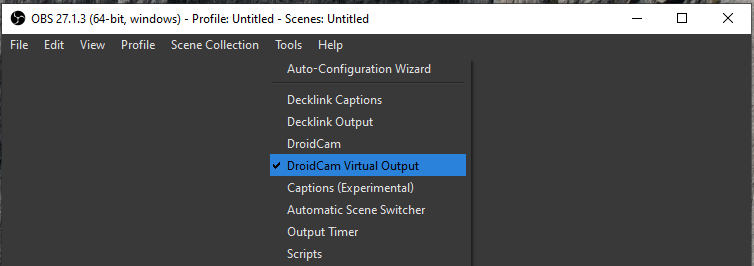
OBS output inside Camera
