- Supported Bit Versions
-
- 64-bit
- Source Code URL
- https://github.com/dev47apps/droidcam-obs-plugin
- Minimum OBS Studio Version
- 25.0.0
- Supported Platforms
-
- Windows
- Mac OS X
- Linux
The DroidCam OBS plugin lets you connect your phone and get high quality audio & video directly into OBS Studio, just like a regular camera source. No need for a separate client, less software = more resources for your production!
Check out https://dev47apps.com/obs for more details and up-to-date downloads.
*Extra setup required, the website covers the details.
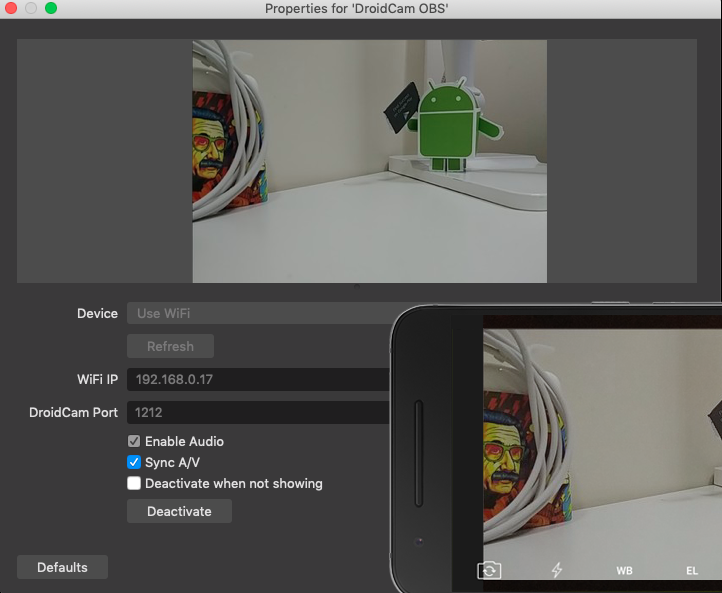
Reviews and Videos
Español
Deutsche
Français
Português
And many more...
- Connect as many devices as you want, using WiFi or USB*.
- Free unlimited usage at standard definition (640x480), including sound and picture.
- Get up 1080p60 or 4k30* video, and 48kHz stereo audio (on supported devices).
- Pro upgrade unlocks all features and helps support the app.
- Remote camera controls via custom browser dock in OBS Studio.
- Use Ultrawide and Telephoto lenses on supported devices.
- Works with the phone screen off for extra efficiency (Android only, unfortunately impossible on iOS).
- Android: DSLR -like features including exposure, white balance, and focus controls with Camera2 API.
- iOS: Manual white balance, exposure controls. Continuous or tap-to-focus options.
Check out https://dev47apps.com/obs for more details and up-to-date downloads.
*Extra setup required, the website covers the details.
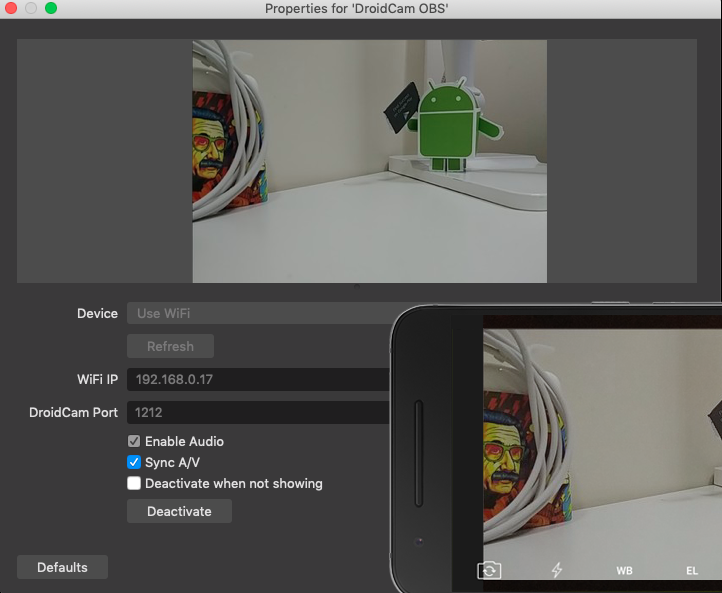
Reviews and Videos
Español
Deutsche
Français
Português
And many more...